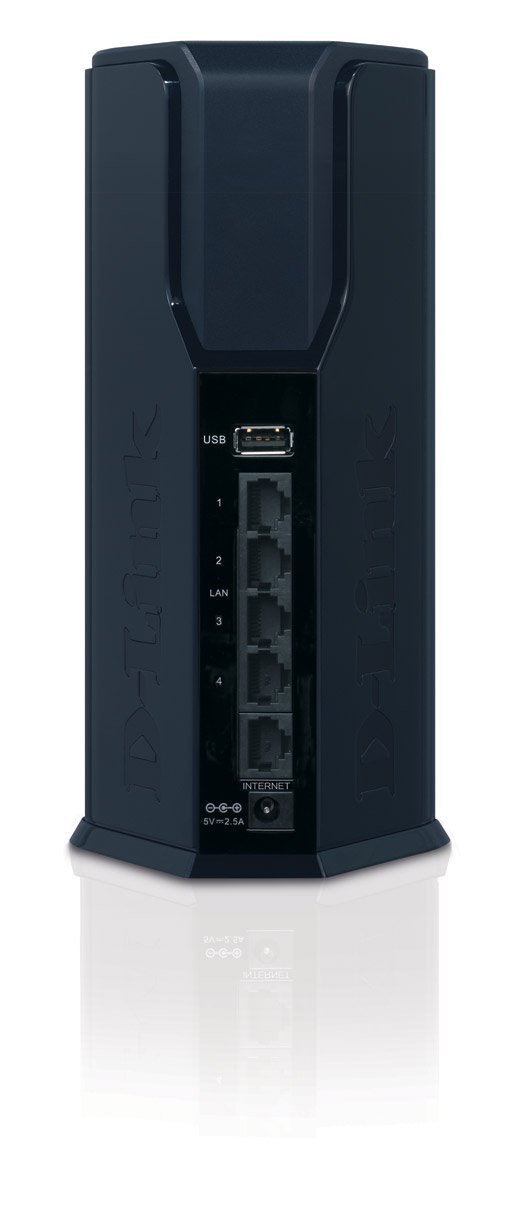D-Link DIR-645
Issues
v22.03.0 IS CURRENTLY NOT WORKING:
Forum post: https://forum.openwrt.org/t/v22-03-0-release-does-not-work-on-d-link-dir-645/136435
GitHub issue: https://github.com/openwrt/openwrt/issues/10634
Latest working version is 21.02.3:
Firmware OpenWrt install: https://downloads.openwrt.org/releases/21.02.3/targets/ramips/rt3883/openwrt-21.02.3-ramips-rt3883-dlink_dir-645-squashfs-factory.bin
Firmware OpenWrt upgrade: https://downloads.openwrt.org/releases/21.02.3/targets/ramips/rt3883/openwrt-21.02.3-ramips-rt3883-dlink_dir-645-squashfs-sysupgrade.bin
Fixed in v22.03.3: release notes
---
Wireless is not working stable. Connection comes down after a certain time (hours).
See bug reports:
- 18.06 (closed) https://bugs.openwrt.org/index.php?do=details&task_id=1568
- (archived) https://dev.archive.openwrt.org/ticket/12523
Forum discussions:
Supported Versions
Hardware Highlights
Installation
Flash Layout
| D-Link DIR-645 Rev.A1 Flash Layout | ||||||||
|---|---|---|---|---|---|---|---|---|
| Layer0 | MX24L6405D c2 2017c220 (mtd0, mtd6) 8192KiB | |||||||
| Layer1 | mtd7 u-boot 192KiB | mtd4 devdata 64KiB | mtd3 devconf 64KiB | mtd2 upgrade 7680KiB | mtd5 langpack 128KiB |
|||
| Layer2 | mtd8 boot env 32KiB | kernel 1280.1KiB | mtd1 rootfs 5748KiB | |||||
| mountpoints | / | |||||||
| filesystem | gzipped xml | SquashFS | ||||||
The original firmware in upgrade contains a 96 bytes SEAMA-header followed by the kernel padded to 64KB, followed by the rootfs. Thus the rootfs is 96 bytes off from a 64 KB boundary. Note that the SEAMA-header is variable size.
- Download Firmware OpenWrt Install as shown above (*-squashfs-factory.bin)
- Log in your routers admin interface
- Tools → Firmware → Firmware Upgrade → Choose the file you just downloaded
OEM installation using the TFTP method
There may be an easier way to do this but this is what worked for me.
First, get your serial port going. At the moment the network interfaces aren't coming up so you'll need the console to work with it.
Get the source from D-Link at this address:
http://tsd.dlink.com.tw/GPL.asp
The file you're looking for is this DIR645A1_GPL101.tar.gz
Read the instructions and follow them till you get a successful build.
Once you get a build of the d-link linux, get your OpenWrt build going for this device (rt3883) but build an initramfs image.
You can use the usual tftp setup to get the initramfs running on there or you can burn it to the flash. The flash isn't supported out of the box with openwrt (as far as I can tell) so it'll need to be the initramfs kernel so that it loads everything in to ram. Hopefully someone can get the flash support going.
If you want to burn it in there you'll need to package it properly. Here's the generic procedure for this device using the dlink source for packaging it.
1. Get a kernel and a rootfs (if you build openwrt from the trunk these files will be in trunk/build_dir/linux-ramips_rt3883 as vmlinux and root.squashfs).
2. run these commands from the dlink directory (DIR645A1_GPL101).
source ./setupenv
tools/lzma/lzma vmlinux
tools/building/packimgs -o raw.img -i vmlinux.lzma -i root.squashfs
tools/seama/seama -i raw.img -m dev=/dev/mtdblock/2 -m type=firmware
tools/seama/seama -s web.img -i raw.img.seama -m signature=wrgn39_dlob.hans_dir645
tools/seama/seama -d web.img
tools/release.sh web.img DIR645A1_FW101B06_c5fl.bin
make sealpac_template
tools/release.sh sealpac.slt DIR645A1_FW101B06_c5fl.slt
(replace vmlinux and root.squashfs with correct location and names of appropriate files)
3. your image is in images as DIR645A1_FW101B06_c5fl.bin use options 2 in the serial console to burn the image to the device.
Again, if you use the kernel that comes from doing an initramfs build you'll be able to get in and work with it in ram and hopefully get the flash suport going so that a regular build can be put on.
Tftp is simple. Just set up a tftp server on a computer (probably the one that you built the image on). When the device boots up hit option 1 or 2 as appropriate (1 for ram image, 2 to burn it). The first option is the ip address for the device (the address you want the device to have), the second is the ip address of the tftp server and the third is the filename you want to grab (DIR645A1_FW101B06_c5fl.bin if you used the steps above).
Upgrading OpenWrt
LuCI Web Upgrade Process
- Browse to
http://192.168.1.1/cgi-bin/luci/mini/system/upgrade/LuCI Upgrade URL - Upload image file for sysupgrade to LuCI
- Wait for reboot
Terminal Upgrade Process
- Login as root via SSH on 192.168.1.1
- Use the following commands to upgrade:
cd /tmp/ wget http://downloads.openwrt.org/snapshots/trunk/XXX/xxx.abc sysupgrade /tmp/xxx.abc
- If sysupgrade does not support this router, use the following commands:
cd /tmp/ wget http://downloads.openwrt.org/snapshots/trunk/XXX/xxx.abc mtd write /tmp/xxx.abc linux && reboot
Debricking
From a soft brick: Hold down the reset button for about 30 seconds and release. If it reload your firmware and wipe your configurations
From a hard brick: Like other D-Link routers it has a built-in firmware recovery mode.
To access, simply hold down the reset button while powering on the router. The WAN LED should blink. Set your computer with a static IP in the 192.168.0.x range, and open 192.168.0.101 in a web browser. Recovery mode loads up within a few seconds, but doesn't respond to pings. If the power LED is blinking the above page should be accessible.
You will need to flash either a stock firmware image or OpenWrt-factory image, *not* a sysupgrade image.
Basic configuration
→ Basic configuration After flashing, proceed with this.
Set up your Internet connection, configure wireless, configure USB port, etc.
Specific Configuration
Interfaces
The default network configuration is:
| Interface Name | Description | Default configuration |
|---|---|---|
| br-lan | LAN & WiFi | 192.168.1.1/24 |
| vlan0 (eth0.0) | LAN ports (1 to 4) | None |
| vlan1 (eth0.1) | WAN port | DHCP |
| wl0 | WiFi | Disabled |
Switch Ports (for VLANs)
Numbers 0-3 are Ports 1-4 as labeled on the unit, number 4 is the Internet (WAN) on the unit, 5 is the internal connection to the router itself. Don't be fooled: Port 1 on the unit is number 3 when configuring VLANs. vlan0 = eth0.0, vlan1 = eth0.1 and so on.
| Port | Switch port |
|---|---|
| Internet (WAN) | 4 |
| LAN 1 | 3 |
| LAN 2 | 2 |
| LAN 3 | 1 |
| LAN 4 | 0 |
Failsafe mode
Buttons
→ hardware.button on howto use and configure the hardware button(s).
The DIR-645 has two buttons. They are Reset and WPS. Here, we merely name the buttons, so we can use them in the above Howto:
| BUTTON | Event |
|---|---|
| Reset | reset |
| Wireless Protection Setup | wps |
Hardware
Info
| Instruction set | MIPS |
|---|---|
| Vendor | Ralink |
| bootloader | U-Boot |
| System-On-Chip | Ralink 3883 (MIPS 74Kc) |
| CPU/Speed | 74Kc V4.12 500 Mhz |
| Flash-Chip | MX24L6405D |
| Flash size | 8192 KiB |
| RAM | 64 MiB |
| Wireless | RT2860v2_ap 2.4GHz 802.11bgn |
| switch | RealTek RTL8367RB Gigabit |
| USB | Yes 1 x 2.0 |
| Serial | Yes |
| JTAG | ? |
Photos
Model Number
Content up is available under Amazon's Conditions of Use unless otherwise noted.
Opening the case
Serial
The serial port is connected to the header labeled JP1. The pinout is as follows:
| JP1 Pins | Signal |
|---|---|
| Pin | Rx |
| no pin | |
| Pin | +3.3v |
| Pin | Gnd |
| Pin | Tx |
Settings: 57600 8N1
→ port.serial general information about the serial port, serial port cable, etc.
How to connect to the Serial Port of this specific device:
Photo of PCB with markings
JTAG
→ port.jtag general information about the JTAG port, JTAG cable, etc.
How to connect to the JTAG Port of this specific device:
Photo of PCB with markings
Notes
Telnet Login
Login: Alphanetworks
Password: Firmware Signatur for example: wrgn39_dlob.hans_dir645