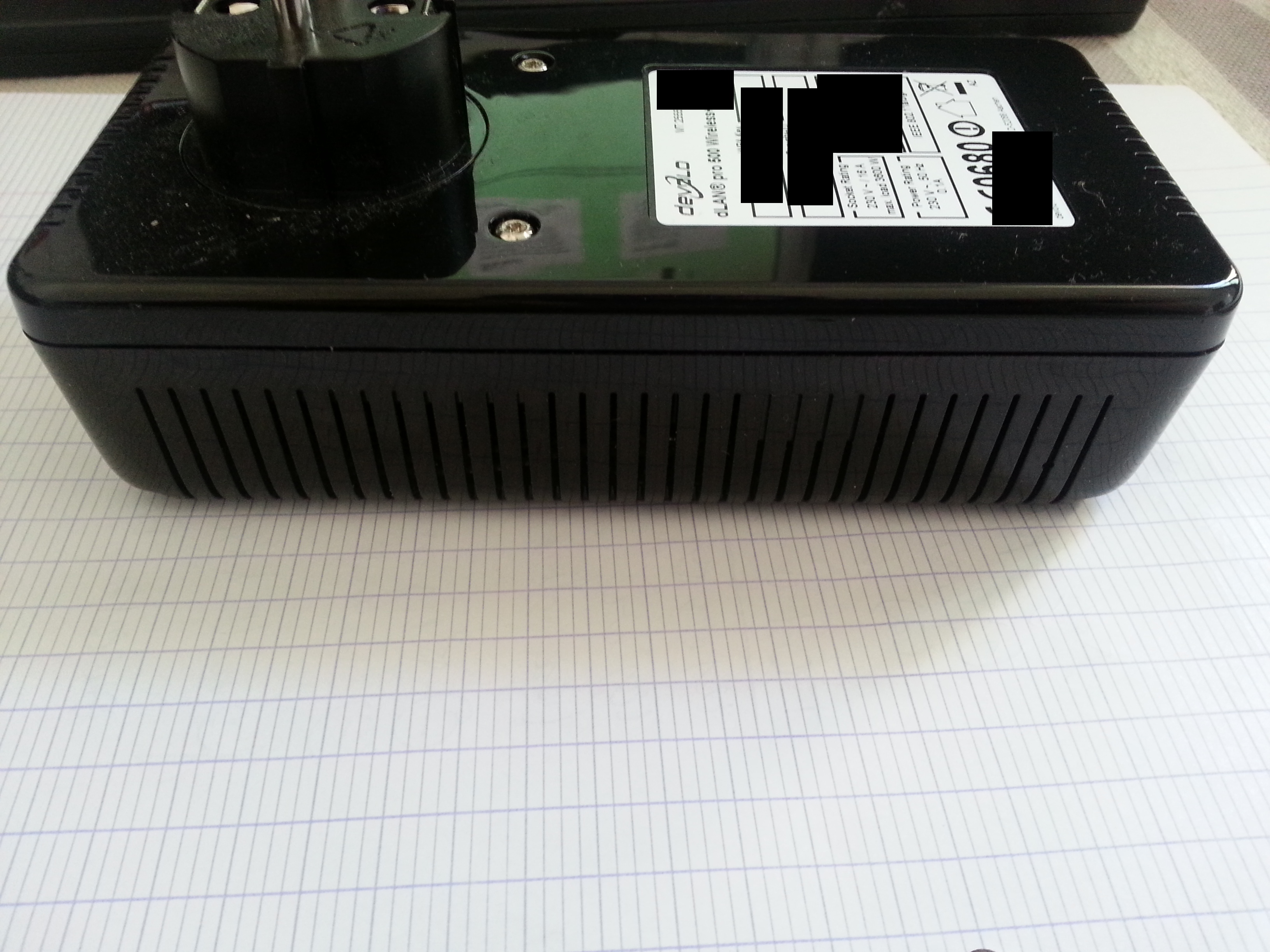devolo dLAN pro 500 wireless plus
Devolo, the device manufacturer, added support for it in OpenWrt. This is great!
Please transfer the content of dlan-pro-wireless-500-plus here, and when done, delete dlan-pro-wireless-500-plus.
The dLAN pro 500 Wireless plus (also spelled “dLAN 500 wireless+”) is a device with:
- WiFi (compatible with the ath9k driver)
- An ethernet interface with a 3 ethernet ports switch (The switch can be configured with “swconfig”)
- A Powerline network interface
- 128MB of RAM
- About 7.5MB of usable flash space for OpenWrt
Status
TODO:
- Delete the old dlan_pro_wireless_500_plus page
- Finish documenting the hardware, especially the powerline ethernet interface
- Add saner switch default in OpenWrt and LEDE
- Handle the PLC configuration and firmware loading in OpenWrt and LEDE
- Replace the non-free firmware by a free software implementation
Tested:
- WiFi in client mode
- Ethernet
- The LEDS
- The switch
- The powerline interface (Not well documented yet)
Supported Versions
Hardware Highlights
Installation
Flash Layout
| Layer0 | raw NOR flash memory chip (m25p80 compatible spi0.0) 8192 KiB | ||||||||
|---|---|---|---|---|---|---|---|---|---|
| Layer1 partition | mtd0 | mtd1 | mtd2 | mtd3 | mtd4 | mtd8 | |||
| Layer1 name | u-boot | u-boot-env | Config1 | Config2 | firmware | art | |||
| Layer1 size (KiB) | 256KiB | 64KiB | 64KiB | 64KiB | 7680KiB | 64KiB | |||
| Layer2 partition | mtd5 | mtd6 | |||||||
| Layer2 name | kernel | rootfs | |||||||
| Layer3 partition | - | mtd7 | |||||||
| Layer3 name | - | rootfs_data | |||||||
$ cat /proc/mtd dev: size erasesize name mtd0: 00040000 00010000 "u-boot" mtd1: 00010000 00010000 "u-boot-env" mtd2: 00010000 00010000 "Config1" mtd3: 00010000 00010000 "Config2" mtd4: 00780000 00010000 "firmware" mtd5: 00140000 00010000 "kernel" mtd6: 00640000 00010000 "rootfs" mtd7: 00110000 00010000 "rootfs_data" mtd8: 00010000 00010000 "art"
OEM installation using the TFTP method
Installation procedure
The devices comes with a bootloader called u-boot. It's the first software that runs on the device.
At boot, if the internal button is pressed, the bootloader will load and flash a file named “uploadfile” from a tftp server at 192.168.0.100.
This permits us to easily install OpenWrt, but it will erase the original system while doing it. That means that we cannot backup the original system by using this installation procedure.
Preparation
So to install OpenWrt, you need to do a bit of preparation first.
Installation
Then get a power strip with a button and put the power strip on the table where your computer is located and plug the device(The “dlan pro 500 wireless plus”) in it, to easily power-on/power-off the device.
You also need to get a screwdriver that can press the internal button: That button is barely visible from the outside, it is hidden under the black cover, on the bottom-right of the device. It can be pressed by using a screwdriver in the second hole from the bottom-right.
Then to make the device install OpenWrt:
- Power it off (with the power strip button for instance) and start pressing the hidden-button.
- Power on the device (with the power strip button for instance), while keeping pressing the hidden-button.
- The device will then start downloading OpenWrt. This will only be visible on your laptop with tshark, or the dnsmasq logs, as described above.
- At this point you can stop pressing the button, if you are not sure, you should rather wait a bit more and only stop pressing the button when the WiFi led becomes blue and start blinking (this happens when it starts flashing OpenWrt).
- The device won't respond to pings during the flashing, even when it is downloading the file.
- Do not turn off the device during that procedure. At the end it will reboot and the LEDs will then stop being blue.
Specific values needed for tftp
| TFTP server IPv4 address | 192.168.0.100 |
|---|---|
| Firmware TFTP image | Latest OpenWrt release |
| Firmware filename on TFTP server | uploadfile |
Upgrading OpenWrt
Debricking
Installing OpenWrt doesn't reflash the booloader.
So if you didn't reflash it by yourself, you can easily recover just by re-installing an image trough the TFTP installation procedure.
Failsafe mode
Basic configuration
→ Basic configuration After flashing, proceed with this.
Set up your Internet connection, configure wireless, configure USB port, etc.
Specific Configuration
Network interfaces
The default network configuration is:
| Interface Name | Description | Default configuration |
|---|---|---|
| br-lan | Ethernet(LAN) and WiFi | |
| eth0 | Powerline ethernet interface | |
| eth1 | Ethernet interface (bridged with WiFi in br-lan) | |
| wlan0 | WiFi interface (bridged with ethernet in br-lan) | |
Powerline Ethernet interface
Powerline introduction
The powerline ethernet interface name is eth0. Unfortunately it doesn't work without a (non-free) firmware and a configuration file. OpenWrt and LEDE do not ship them as they would need the right to redistribute them.
They can however be extracted from the vendor firmware update or avpromanager.bin file. It is currently easier download the firmware update from devolo's website and extract all the files of the firmware update with binwalk.
Once this is done you have to first make sure to get the right firmware and configuration files. On my device you can spot “MT2555” in the top right of the device as seen on this image
So first start by looking, on the top-left of the bottom of your device for either:
- MT2554
- MT2555
- MT2556
In the extracted firmware update, in /usr/intfw you will have the following files:
- 2554.pib: This is a configuration file
- 2555.pib: This is a configuration file
- 2556.pib: This is a configuration file
- int6x00.nvm: This is the powerline chip firmware
You can then copy int6x00.nvm to the devolo dlan pro wireless 500 plus.
For the configuration file, it's more complicated as it must be modified to make the powerline chip work properly.
Generating the configuration data
To do that you must first install open-plc-utils on a computer (The source code is at https://github.com/qca/open-plc-utils.git). Once this is done you can then modify the configuration data. You need to configure several parameters:
- A MAC address (MAC)
- A Network Membership Key (NMK)
- A Device Access Key (DAK)
The MAC address can be retrived by running, on the devolo dlan pro wireless 500 plus:
ifconfig eth0
The Device Access Key (DAK) and the Network Membership Key (NMK) can be generated. However the Network Membership key (NMN) can be used to join a network (more on that later)
For now we will just generate a valid configuration data file:
$ MAC=<the mac address of eth0 on the devolo>
$ DAK=$(rkey secret.key -D)
$ NMK=$(rkey secret.key -M)
$ modpib -v -M ${MAC} -N ${NMK} -D ${DAK} 2555.pib
$ setpib 2555.pib 7 byte 0
Loading the firmware
Theses are the commands used to manually load the powerline firmware on the devolo dlan wireless 500 plus:
$ echo 1 > "/sys/class/gpio/gpio13/value" $ ifconfig "eth0" up $ amptool -i "eth0" -Iar $ ampboot -i "eth0" -P "bin/2555.pib" -N "bin/int6x00.nvm"
Joining networks
Using the same Network Membership Key between devices is a way to make device join the same network.
On some (other) powerline devices, the only way to pair devices together is to push a button and wait for the devices to connect together.
open-plc-utils also has documentation and utilities to be compatible with this button push pairing.
Switch Ports (for VLANs)
By default, the switch configuration allow devices on the different Ethernet ports to talk to the dlan pro wireless 500 plus, but do not allow such devices to talk to other devices on a different Ethernet port of the switch, this can be very confusing.
To allow devices to talk to other devices on a different Ethernet port, the switch configuration needs to be changed.
To change it temporarily, until the next boot/reboot, you can run the following command:
swconfig dev switch0 set enable_vlan 1
Or to do the change it in a more permanent way, you can add the following to /etc/config/network:
config 'switch' 'switch0' option 'enable_vlan' '1' option 'apply' '1'
It will then be applied at next reboot.
It is probably also possible to do the change trough other ways, like trough the web interface (luci).
Buttons
The Devolo Dlan pro wireless 500 plus has the following buttons:
| BUTTON | Event |
|---|---|
| ON/OFF (Wireless) | ? |
| WPS | ? |
| dLAN | ? |
| Hidden reset button | ? |
Hardware
Info
Photos
The pictures below are also licensed under the creative commons cc-by-sa. They show the device in its case from all angles:
Opening the case
The hardware is made of two PCBs stacked together with pin-header-connectors:
- The upper PCB has the “power supply” part.
- The lower PCB has the “Access point” part.


- The voltage and current provided by your house's electricity can kill you.
- Operating the device while it's opened can kill you.
- Opening the device while it's unplugged, can also kill you, this is because it has capacitors that can hold some electricity for a while.
DO NOT IGNORE THIS WARNING. If you die, you will not be able to contribute to free and open source software anymore.
In doubt, DO NOT OPEN THE DEVICE. If you open it, YOU MIGHT DIE.
Opening the device will most probably also void your warranty.
Because of the above I didn't try to find the serial and JTAG ports on this device. Do not even think of operating the device while open, as it is even more dangerous.
There is an empty SOIC-8 emplacement on the “Access point PCB” that isn't populated, but the pins aren't connected to the WSON-8 flash chip pins.
The details (chip marking names and so on) are inside the pictures EXIF, they can for instance be viewed with okular.
PCB Pictures:
Bootlogs
OpenWrt bootlog

LEDE custom build bootlog
# dmesg [ 0.000000] Linux version 4.4.61 (gnutoo@second-laptop) (gcc version 5.4.0 (LEDE GCC 5.4.0 r3270-09a8183ce8) ) #0 Fri May 5 18:00:57 2017 [ 0.000000] MyLoader: sysp=80020044, boardp=00800223, parts=00004480 [ 0.000000] bootconsole [early0] enabled [ 0.000000] CPU0 revision is: 0001974c (MIPS 74Kc) [ 0.000000] SoC: Atheros AR9344 rev 3 [ 0.000000] Determined physical RAM map: [ 0.000000] memory: 08000000 @ 00000000 (usable) [ 0.000000] User-defined physical RAM map: [ 0.000000] memory: 08000000 @ 00000000 (usable) [ 0.000000] Initrd not found or empty - disabling initrd [ 0.000000] No valid device tree found, continuing without [ 0.000000] Zone ranges: [ 0.000000] Normal [mem 0x0000000000000000-0x0000000007ffffff] [ 0.000000] Movable zone start for each node [ 0.000000] Early memory node ranges [ 0.000000] node 0: [mem 0x0000000000000000-0x0000000007ffffff] [ 0.000000] Initmem setup node 0 [mem 0x0000000000000000-0x0000000007ffffff] [ 0.000000] On node 0 totalpages: 32768 [ 0.000000] free_area_init_node: node 0, pgdat 8040a3d0, node_mem_map 81000000 [ 0.000000] Normal zone: 256 pages used for memmap [ 0.000000] Normal zone: 0 pages reserved [ 0.000000] Normal zone: 32768 pages, LIFO batch:7 [ 0.000000] Primary instruction cache 64kB, VIPT, 4-way, linesize 32 bytes. [ 0.000000] Primary data cache 32kB, 4-way, VIPT, cache aliases, linesize 32 bytes [ 0.000000] pcpu-alloc: s0 r0 d32768 u32768 alloc=1*32768 [ 0.000000] pcpu-alloc: [0] 0 [ 0.000000] Built 1 zonelists in Zone order, mobility grouping on. Total pages: 32512 [ 0.000000] Kernel command line: board=dLAN-pro-500-wp console=ttyS0,115200 mtdparts=spi0.0:256k(u-boot)ro,64k(u-boot-env)ro,64k(Config1)ro,64k(Config2)ro,7680k@0x70000(firmware),64k(art)ro mem=128M rootfstype=squashfs,jffs2 noinitrd [ 0.000000] PID hash table entries: 512 (order: -1, 2048 bytes) [ 0.000000] Dentry cache hash table entries: 16384 (order: 4, 65536 bytes) [ 0.000000] Inode-cache hash table entries: 8192 (order: 3, 32768 bytes) [ 0.000000] Writing ErrCtl register=00000000 [ 0.000000] Readback ErrCtl register=00000000 [ 0.000000] Memory: 125140K/131072K available (2967K kernel code, 157K rwdata, 748K rodata, 280K init, 200K bss, 5932K reserved, 0K cma-reserved) [ 0.000000] SLUB: HWalign=32, Order=0-3, MinObjects=0, CPUs=1, Nodes=1 [ 0.000000] NR_IRQS:51 [ 0.000000] Clocks: CPU:560.000MHz, DDR:450.000MHz, AHB:225.000MHz, Ref:40.000MHz [ 0.000000] clocksource: MIPS: mask: 0xffffffff max_cycles: 0xffffffff, max_idle_ns: 6825930166 ns [ 0.000009] sched_clock: 32 bits at 280MHz, resolution 3ns, wraps every 7669584382ns [ 0.008290] Calibrating delay loop... 278.93 BogoMIPS (lpj=1394688) [ 0.081137] pid_max: default: 32768 minimum: 301 [ 0.086171] Mount-cache hash table entries: 1024 (order: 0, 4096 bytes) [ 0.093219] Mountpoint-cache hash table entries: 1024 (order: 0, 4096 bytes) [ 0.103153] clocksource: jiffies: mask: 0xffffffff max_cycles: 0xffffffff, max_idle_ns: 19112604462750000 ns [ 0.113676] futex hash table entries: 256 (order: -1, 3072 bytes) [ 0.120865] NET: Registered protocol family 16 [ 0.127007] MIPS: machine is devolo dLAN pro 500 Wireless+ [ 0.574961] clocksource: Switched to clocksource MIPS [ 0.581709] NET: Registered protocol family 2 [ 0.587123] TCP established hash table entries: 1024 (order: 0, 4096 bytes) [ 0.594551] TCP bind hash table entries: 1024 (order: 0, 4096 bytes) [ 0.601361] TCP: Hash tables configured (established 1024 bind 1024) [ 0.608214] UDP hash table entries: 256 (order: 0, 4096 bytes) [ 0.614435] UDP-Lite hash table entries: 256 (order: 0, 4096 bytes) [ 0.621382] NET: Registered protocol family 1 [ 0.626104] PCI: CLS 0 bytes, default 32 [ 0.630059] Crashlog allocated RAM at address 0x3f00000 [ 0.649661] squashfs: version 4.0 (2009/01/31) Phillip Lougher [ 0.655941] jffs2: version 2.2 (NAND) (SUMMARY) (LZMA) (RTIME) (CMODE_PRIORITY) (c) 2001-2006 Red Hat, Inc. [ 0.669029] io scheduler noop registered [ 0.673212] io scheduler deadline registered (default) [ 0.678921] Serial: 8250/16550 driver, 1 ports, IRQ sharing disabled [ 0.686142] console [ttyS0] disabled [ 0.710019] serial8250.0: ttyS0 at MMIO 0x18020000 (irq = 11, base_baud = 2500000) is a 16550A [ 0.719208] console [ttyS0] enabled [ 0.726629] bootconsole [early0] disabled [ 0.737952] m25p80 spi0.0: found s25sl064p, expected m25p80 [ 0.743618] m25p80 spi0.0: s25sl064p (8192 Kbytes) [ 0.748554] 6 cmdlinepart partitions found on MTD device spi0.0 [ 0.754557] Creating 6 MTD partitions on "spi0.0": [ 0.759437] 0x000000000000-0x000000040000 : "u-boot" [ 0.766629] 0x000000040000-0x000000050000 : "u-boot-env" [ 0.773607] 0x000000050000-0x000000060000 : "Config1" [ 0.780362] 0x000000060000-0x000000070000 : "Config2" [ 0.787100] 0x000000070000-0x0000007f0000 : "firmware" [ 0.802460] 2 uimage-fw partitions found on MTD device firmware [ 0.808514] 0x000000070000-0x0000001b0000 : "kernel" [ 0.815130] 0x0000001b0000-0x0000007f0000 : "rootfs" [ 0.821731] mtd: device 6 (rootfs) set to be root filesystem [ 0.827552] 1 squashfs-split partitions found on MTD device rootfs [ 0.833829] 0x0000006e0000-0x0000007f0000 : "rootfs_data" [ 0.840931] 0x0000007f0000-0x000000800000 : "art" [ 0.862957] libphy: ag71xx_mdio: probed [ 0.888594] libphy: ag71xx_mdio: probed [ 1.476880] eth0: Atheros AG71xx at 0xb9000000, irq 4, mode:RGMII [ 2.066722] ag71xx-mdio.1: Found an AR934X built-in switch [ 2.109089] eth1: Atheros AG71xx at 0xba000000, irq 5, mode:GMII [ 2.117360] NET: Registered protocol family 10 [ 2.125559] NET: Registered protocol family 17 [ 2.130157] bridge: automatic filtering via arp/ip/ip6tables has been deprecated. Update your scripts to load br_netfilter if you need this. [ 2.143103] 8021q: 802.1Q VLAN Support v1.8 [ 2.153903] VFS: Mounted root (squashfs filesystem) readonly on device 31:6. [ 2.162399] Freeing unused kernel memory: 280K (8042a000 - 80470000) [ 3.335965] init: Console is alive [ 3.339624] init: - watchdog - [ 4.256542] kmodloader: loading kernel modules from /etc/modules-boot.d/* [ 4.377282] kmodloader: done loading kernel modules from /etc/modules-boot.d/* [ 4.385539] init: - preinit - [ 5.103388] eth0: link up (1000Mbps/Full duplex) [ 5.127899] random: procd: uninitialized urandom read (4 bytes read, 8 bits of entropy available) [ 7.370676] jffs2: notice: (411) jffs2_build_xattr_subsystem: complete building xattr subsystem, 0 of xdatum (0 unchecked, 0 orphan) and 0 of xref (0 dead, 0 orphan) found. [ 7.388072] mount_root: switching to jffs2 overlay [ 7.407891] urandom-seed: Seeding with /etc/urandom.seed [ 7.537186] eth0: link down [ 7.551169] procd: - early - [ 7.554192] procd: - watchdog - [ 8.249132] procd: - ubus - [ 8.451855] random: ubusd: uninitialized urandom read (4 bytes read, 14 bits of entropy available) [ 8.461452] random: ubusd: uninitialized urandom read (4 bytes read, 14 bits of entropy available) [ 8.470707] random: ubusd: uninitialized urandom read (4 bytes read, 14 bits of entropy available) [ 8.483710] random: ubusd: uninitialized urandom read (4 bytes read, 14 bits of entropy available) [ 8.492948] random: ubusd: uninitialized urandom read (4 bytes read, 14 bits of entropy available) [ 8.502631] random: ubusd: uninitialized urandom read (4 bytes read, 14 bits of entropy available) [ 8.512022] random: ubusd: uninitialized urandom read (4 bytes read, 14 bits of entropy available) [ 8.521567] procd: - init - [ 9.201984] kmodloader: loading kernel modules from /etc/modules.d/* [ 9.218396] tun: Universal TUN/TAP device driver, 1.6 [ 9.223528] tun: (C) 1999-2004 Max Krasnyansky <maxk@qualcomm.com> [ 9.234474] ip6_tables: (C) 2000-2006 Netfilter Core Team [ 9.253403] Loading modules backported from Linux version wt-2017-01-31-0-ge882dff19e7f [ 9.261577] Backport generated by backports.git backports-20160324-13-g24da7d3c [ 9.276739] ip_tables: (C) 2000-2006 Netfilter Core Team [ 9.289959] nf_conntrack version 0.5.0 (1959 buckets, 7836 max) [ 9.316280] Netfilter messages via NETLINK v0.30. [ 9.612592] xt_time: kernel timezone is -0000 [ 9.678555] nf_tables: (c) 2007-2009 Patrick McHardy <kaber@trash.net> [ 9.760387] ath: EEPROM regdomain: 0x37 [ 9.760406] ath: EEPROM indicates we should expect a direct regpair map [ 9.760420] ath: Country alpha2 being used: AW [ 9.760430] ath: Regpair used: 0x37 [ 9.772929] ieee80211 phy0: Selected rate control algorithm 'minstrel_ht' [ 9.777801] ieee80211 phy0: Atheros AR9340 Rev:3 mem=0xb8100000, irq=47 [ 9.858892] kmodloader: done loading kernel modules from /etc/modules.d/* [ 11.064893] random: jshn: uninitialized urandom read (4 bytes read, 18 bits of entropy available) [ 11.165071] random: ubusd: uninitialized urandom read (4 bytes read, 18 bits of entropy available) [ 11.970234] eth0: link up (1000Mbps/Full duplex) [ 20.172699] eth0: link down [ 20.239255] device eth1 entered promiscuous mode [ 20.323572] br-lan: port 1(eth1) entered forwarding state [ 20.329138] br-lan: port 1(eth1) entered forwarding state [ 20.387717] eth0: link up (1000Mbps/Full duplex) [ 21.506178] br-lan: port 1(eth1) entered disabled state [ 21.846784] eth1: link up (1000Mbps/Full duplex) [ 21.895059] br-lan: port 1(eth1) entered forwarding state [ 21.900591] br-lan: port 1(eth1) entered forwarding state [ 23.553734] IPv6: ADDRCONF(NETDEV_UP): wlan0: link is not ready [ 23.638880] device wlan0 entered promiscuous mode [ 23.643750] br-lan: port 2(wlan0) entered forwarding state [ 23.649393] br-lan: port 2(wlan0) entered forwarding state [ 23.707613] IPv6: ADDRCONF(NETDEV_CHANGE): wlan0: link becomes ready [ 23.895010] br-lan: port 1(eth1) entered forwarding state [ 25.645010] br-lan: port 2(wlan0) entered forwarding state [ 44.851108] random: nonblocking pool is initialized [ 477.023372] eth1: link down [ 477.026551] br-lan: port 1(eth1) entered disabled state [ 478.524283] eth1: link up (1000Mbps/Full duplex) [ 478.529031] br-lan: port 1(eth1) entered forwarding state [ 478.534594] br-lan: port 1(eth1) entered forwarding state [ 480.532546] br-lan: port 1(eth1) entered forwarding state [ 760.021614] eth1: link down [ 760.024801] br-lan: port 1(eth1) entered disabled state [ 803.022261] eth1: link up (1000Mbps/Full duplex) [ 803.027003] br-lan: port 1(eth1) entered forwarding state [ 803.032559] br-lan: port 1(eth1) entered forwarding state [ 805.030432] br-lan: port 1(eth1) entered forwarding state [10443.947240] eth1: link down [10443.950417] br-lan: port 1(eth1) entered disabled state [10489.447846] eth1: link up (1000Mbps/Full duplex) [10489.452588] br-lan: port 1(eth1) entered forwarding state [10489.458147] br-lan: port 1(eth1) entered forwarding state [10491.456088] br-lan: port 1(eth1) entered forwarding state
U-boot version
The u-boot has very early init code from atheros (grep for FPGA in the diff).
U-boot OS(Kernel + rootfs) reflashing sequence
At power up, if the internal button is pressed, u-boot will initiate the TFTP reflash procedure. TFTP reflash procedure:
- u-boot will save the environment variables that it will override (IP addresses and so on).
- It then override the environment with the following configuration:
- IP address of the dlan: 192.168.0.249
- IP address of the TFTP server: 192.168.0.100
- It then loads an image to memory (“tftp 0x8006000 uploadfile”).
- After that it restores the original the environment.
- It the download didn't fail, it then erases the kernel and rootfs partitions (“erase 0x9f070000 + 0x780000”)
- If the download didn't fail and if the downloaded image is smaller than the kernel+rootfs partition size, it flashes it to that partition (“cp.b 0x8006000 0x9f070000 0x<transfer size>”)
Vendor sources
As required by the GPL, devolo publish u-boot source code. Most of the information above is derived from that source code.
The sources can be found on devolo websites as:
- gpl-source-dlan-pro-500-wireless-plus.tar.bz2
Please provide link
- oss-license-info-dlan-pro-500-wireless-plus.pdf
Please provide link
See also
License
This page is licensed under all the following licenses: