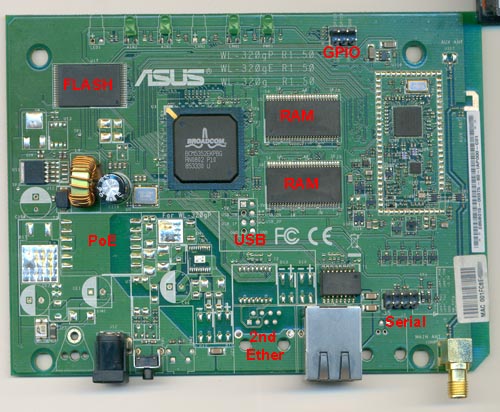ASUS WL-320gE / WL-320gP
The ASUS WL-320g is a simple wireless access point featuring one fast ethernet port and 54Mbps Broadcom wireless. The WL-320gP variant is PoE capable.
Supported Versions
| Version/Model | S/N | OpenWrt Version Supported | Model Specific Notes |
|---|---|---|---|
| WL-320gE | - | 7.06+ | 1 antenna |
| WL-320gE | - | 7.06+ | 2 antennas, PoE (802.3af) |
Hardware Highlights
| CPU | Ram | Flash | Network | USB | Serial | JTag |
|---|---|---|---|---|---|---|
| BCM5352E@200MHz | 16MiB | 4MiB | 1 | No | Yes | ? |
Installation
Installing the firmware is possible using the standard TFTP upload procedure.
See generic.flashing
OEM installation using the TFTP method
- Hold the reset button
- Power on the device
As other ASUS models, the bootloader will use the IP configured in the nvram lan_ipaddr and lan_netmask variables when waiting for a TFTP upload.
Upgrading OpenWrt
If you have already installed OpenWrt and like to reflash for e.g. upgrading to a new OpenWrt version you can upgrade using the mtd command line tool. It is important that you put the firmware image into the ramdisk (/tmp) before you start flashing.
LuCI Web Upgrade Process
- Browse to
http://192.168.1.1/cgi-bin/luci/mini/system/upgrade/LuCI Upgrade URL - Upload TRX file to LuCI
- Wait for reboot
Terminal Upgrade Process
- Login as root via SSH on 192.168.1.1
- Use the following commands to upgrade.
cd /tmp/ wget http://downloads.openwrt.org/latest/brcm-2.4/openwrt-brcm-2.4-squashfs.trx sysupgrade /tmp/openwrt-brcm-2.4-squashfs.trx
- If sysupgrade does not support this router, use the following commands.
cd /tmp/ wget http://downloads.openwrt.org/latest/brcm-2.4/openwrt-brcm-2.4-squashfs.trx mtd write /tmp/openwrt-brcm-2.4-squashfs.trx linux && reboot
Hardware
Info
| Architecture | MIPS |
|---|---|
| Vendor | Broadcom |
| Bootloader | CFE |
| System-On-Chip | Broadcom BCM5352E |
| CPU Speed | 200 MHz |
| Flash-Chip | Macronix MX29LV320CBTC |
| Flash size | 4 MiB |
| RAM | 16 MiB 2xSamsung K4S641632K |
| Wireless | Broadcom BCM4306 802.11b/g (integrated) |
| Ethernet | Switch in CPU (1 port connected, second Ethernet not soldered) |
| USB | No (J1, cable not soldered, no support in firmware) |
| Serial | Yes (J5) |
| JTAG | No/Unknown |
Serial
J5 is a LVTTL Serail for the SoC's COM0 and COM1 (RX/TX only, no flowcontrol). J3 is an external RJ-12 connector for the COM0 (unsoldered).
1 - RX1 RX0 - 2 3 - TX1 TX0 - 4 5 - GND VCC - 6 7 - RESET - 8
Pin 1 (with the square solder pad) is RX1. Serial pinouts is similar to the Asus wl-500gp.
See port.serial for more info.
GPIO
reset_gpio=7
Other GPIO pins are available on the J6.
See port.gpio article for more info. NOTE! WGT-54G layout is different.
USB
BCM5332 SoC's USB 1.1 ports are connected to the J1. The connector and USB chip-resistors are not soldered.
TODO: Add an USB port. http://voidmain.is-a-geek.net/wrt/wrt_usb_mod.html
http://woodhousellc.com/?tag=usb
USB usb.overview
JTAG
No / Not known. Be very careful at upgrading/reflashing!
Specific Configuration
The WL-320gE and WL-320gP have one LAN port only, however it seems to be connected internally as switch port 3. So your switch configuration should look something like this:
config 'switch' 'eth0'
option 'reset' '1'
config 'switch_vlan' 'eth0_3'
option 'device' 'eth0'
option 'vlan' '0'
option 'ports' '3 5*' |
See network configuration for details.
Interfaces
The default network configuration is:
| Interface Name | Description | Default configuration |
|---|---|---|
| br-lan | LAN & WiFi | 192.168.1.1/24 |
| vlan0 (eth0.0) | LAN port (3) | None |
| wl0 | WiFi | Disabled |
Switch Ports (for VLANs)
Only one switch port is exposed.
| Port | Switch port |
|---|---|
| LAN | 3 |
Failsafe mode
- Unplug the power cord.
- Connect the router's LAN port directly to your PC.
- Configure your PC with a static IP address between 192.168.1.2 and 192.168.1.254. E. g. 192.168.1.2 (gateway and DNS is not required).
- Plug the power on and wait for the DMZ LED to light up.
- While the DMZ LED is on immediately press any button (Reset and Secure Easy Setup will work) a few times .
- If done right the DMZ LED will quickly flash 3 times every second.
- You should be able to telnet to the router at 192.168.1.1 now (no username and password)
Other Info
lspci
00:00.0 FLASH memory: Broadcom Corporation Sentry5 Chipcommon I/O Controller 00:01.0 Ethernet controller: Broadcom Corporation Sentry5 Ethernet Controller 00:02.0 MIPS: Broadcom Corporation BCM3302 Sentry5 MIPS32 CPU 00:03.0 USB Controller: Broadcom Corporation BCM47xx Sentry5 USB Host Controller 00:04.0 RAM memory: Broadcom Corporation Sentry5 DDR/SDR RAM Controller 00:05.0 Network controller: Broadcom Corporation BCM4306 802.11b/g Wireless LAN Controller 00:06.0 Network controller: Broadcom Corporation BCM47xx/53xx RoboSwitch Core
/proc/cpuinfo
system type : Broadcom BCM5352 chip rev 0 processor : 0 cpu model : BCM3302 V0.8 BogoMIPS : 199.47 wait instruction : no microsecond timers : yes tlb_entries : 32 extra interrupt vector : no hardware watchpoint : no VCED exceptions : not available VCEI exceptions : not available
CFE boot
Decompressing..........done
Decompressing..........done
CFE version 1.0.37 for BCM947XX (32bit,SP,LE)
Build Date: є@ 7єК 17 10:25:34 CST 2006 (root@localhost.localdomain)
Copyright (C) 2000,2001,2002,2003 Broadcom Corporation.
Initializing Arena
Initializing Devices.
Boot partition size = 131072(0x20000)
et0: Broadcom BCM47xx 10/100 Mbps Ethernet Controller 3.90.23.0
CPU type 0x29008: 200MHz
Total memory: 16777216 KBytes
Total memory used by CFE: 0x80800000 - 0x8089B670 (636528)
Initialized Data: 0x808317E0 - 0x80833EC0 (9952)
BSS Area: 0x80833EC0 - 0x80835670 (6064)
Local Heap: 0x80835670 - 0x80899670 (409600)
Stack Area: 0x80899670 - 0x8089B670 (8192)
Text (code) segment: 0x80800000 - 0x808317E0 (202720)
Boot area (physical): 0x0089C000 - 0x008DC000
Relocation Factor: I:00000000 - D:00000000
Device eth0: hwaddr 00-1F-C6-E4-XX-XX, ipaddr 192.168.0.1, mask 255.255.255.0
gateway not set, nameserver not set
Null Rescue Flag.
Reading :: TFTP Server.
Failed.: Timeout occured
Loader:raw Filesys:raw Dev:flash0.os File: Options:(null)
Loading: ... 1597440 bytes read
Entry at 0x80001000
Closing network.
Starting program at 0x80001000