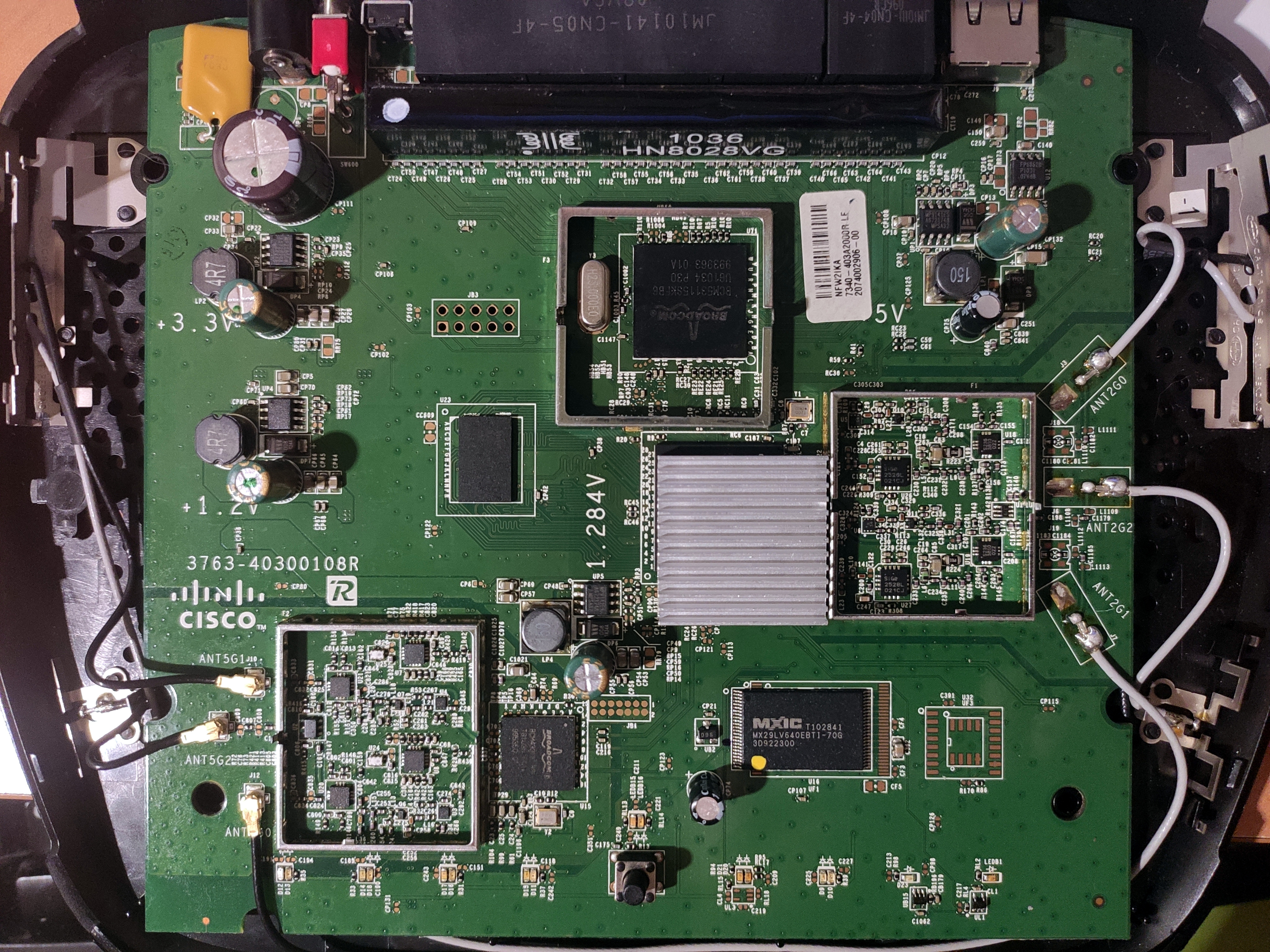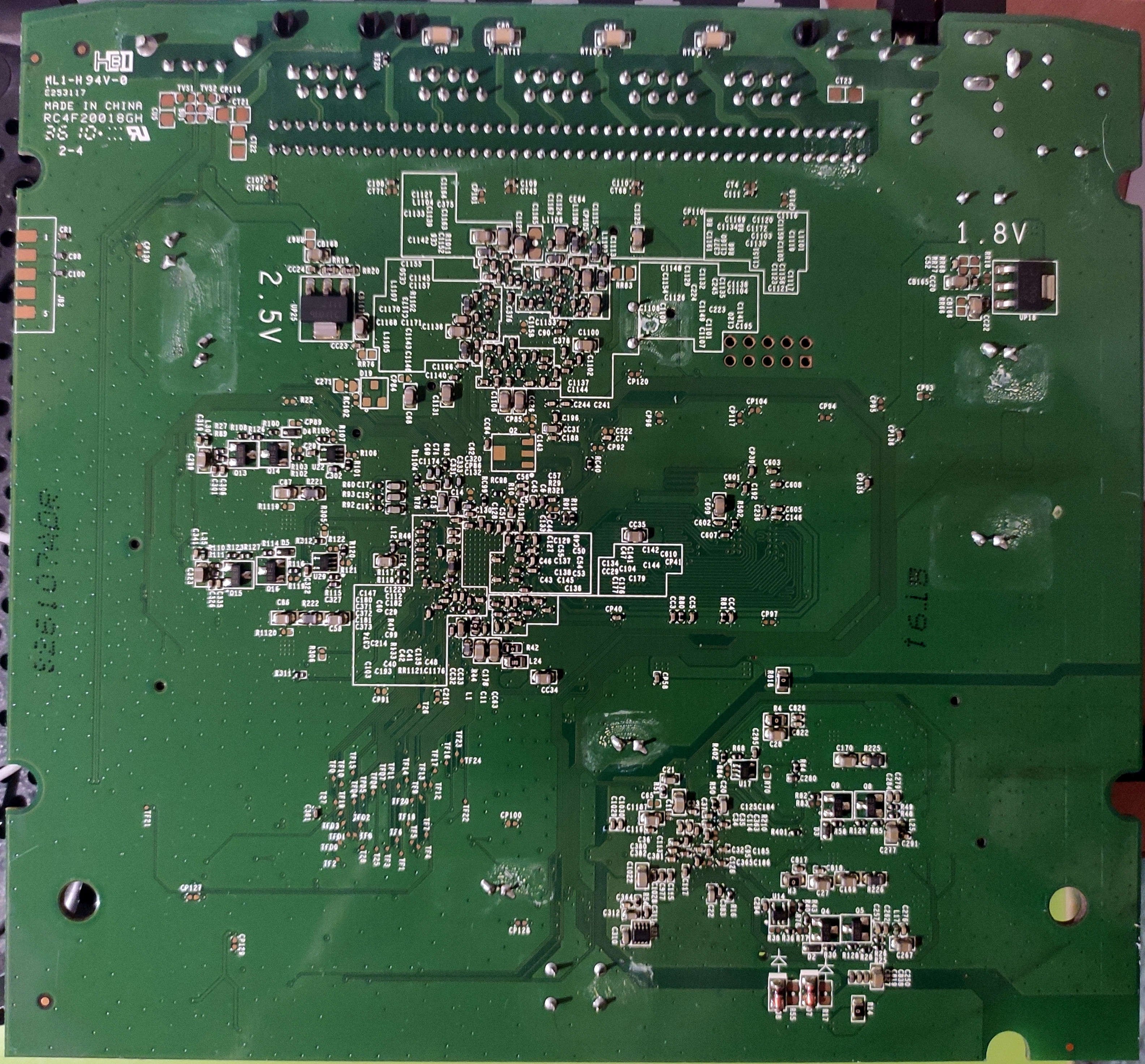Linksys E3000 v1
BEWARE configuring the radio1 (5Ghz, a) antenna with the default b43 driver
- At least with 19.07.4 and 21.02.0, trying to do anything using the b43 driver with the radio1 (5Ghz, a) cause a direct reboot of the router. This issue is not found with brcmsmac or broadcom-wl.
- If you save a configuration there, you can brick the router making it unusable, putting it in a constant reboot cycle, making impossible to reset to defaults or doing anything.
- The only solutions to debricking the router are using serial connector or doing a shortcircuit (not recommended). More info.
The Linksys E3000 is based on the same hardware as the Linksys WRT610N v2.0 with changes to the CFE and a larger NVRAM block. The E3000 is based on the Broadcom 4718 cpu running at 480MHz. It has 8 MB flash (MX29LV640EBTI) and 64 MB SDRAM (H5PS5162FFR).
Supported Versions
Hardware Highlights
Installation
→ Install OpenWrt (generic explanation)
- Download
linksys-e3000-v1-squashfs.binas shown above - Install using the stock web interface
Upgrading
Upgrading is done via sysupgrade. There's no TRX file for this specific model, but running dd if=firmware.bin of=firmware.trx bs=32 skip=1 will generate a valid TRX file that can be used to perform the upgrade.
Flash Layout
Tot mem: 65536 KBytes CFE mem: 0x80700000 - 0x8079DAC0 (645824) Data: 0x80732A20 - 0x80737080 (18016) BSS: 0x80737080 - 0x80737AC0 (2624) Heap: 0x80737AC0 - 0x8079BAC0 (409600) Stack: 0x8079BAC0 - 0x8079DAC0 (8192) Text: 0x80700000 - 0x80732A1C (207388)
OEM installation using the TFTP method

Specific Configuration
If interested in using the proprietary broadcom-wl driver, read up on the Broadcom BCM47xx page in the OpenWRT wiki here: Broadcom BCM47xx
Switch Ports (for VLANs)
Switch ports 1-4 are for the LAN, and 0 is for the Internet (WAN) port. Note that the switch ports are the opposite of what is labeled on the device; thus switch port 1 is labeled LAN4, etc. Switch port 8 is the internal connection to the CPU. Not sure what happened to 5-7 but it's assumed they're just not wired out to anything.
| Port | Switch port |
|---|---|
| CPU (Internal) | 8 |
| Internet (WAN) | 0 |
| LAN 1 | 4 |
| LAN 2 | 3 |
| LAN 3 | 2 |
| LAN 4 | 1 |
Hardware
Info
| Architecture | MIPS |
|---|---|
| Vendor | Broadcom |
| Bootloader | CFE |
| System-On-Chip | Broadcom BCM4718 |
| CPU Speed | 480 MHz |
| Flash-Chip | MACRONIX MX29LV640EBTI-70G - 64 Megabit (8M x 8-bit / 4M x 16-bit) |
| Flash size | 8 MiB |
| RAM | 64 MiB |
| Wireless | 1x Broadcom BCM4718 SoC 802.11b/g/n, 1x Broadcom BCM4322 802.11a/n (integrated) |
| Ethernet | Broadcom BCM53115 Gigabit Switch |
| USB | 1x USB 2.0 Host |
| Serial | Yes |
| JTAG | Yes, but SMD pull up resistors are missing |
Photos
Opening the case
→ Warranty
The case is held together with 4 T-10 security star-drive screws (security torx). The top is also attached with plastic claws and it is easiest to start working these from one of the front corners and working the front apart, then work toward the back.
Photo of PCB
Serial
There are 5 solder pads near the rim on the backside of the PCB, see image from WRT610n:

There is also a serial connection on the PCB inside of the WAN port. Serial port settings are 115000@8N1.
CFE Issues
The CFE installed on the E3000 locates itself at 0x80700000. This can cause conflicts with the standard VMLINUX_LOAD_ADDRESS for BCM47XX devices, 0x80001000 when the image size is > 7335936 bytes. It is not known at this time how much this will hamper development efforts. It is possible to modify the VMLINUX_LOAD_ADDRESS in arch/mips/bcm47xx/Platform to allow larger ramdisk enabled images to be tested. A setting of 0x81001000 has been successful with tftp loading of large ramdisk based firmware image.