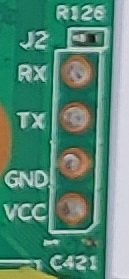ASUS 4G-AX56
The Asus 4G-AX56 is a dual band 802.11ax WiFi 6 router with a LTE Cat 6 modem, using ramips/MediaTek MNT7621AT platform, featuring four Gigabit Ethernet LAN ports and one WAN port.
Supported Versions
The only known version is HW Version A1.
Experimental Versions
None at this time.
Hardware Highlights
Installation
→ Install OpenWrt (generic explanation)
OpenWrt can easily be installed using mtd-write via ssh/telnet.
OEM easy installation
Installation via the OEM web interface is currently not possible. The easiest way to install the factory image is using the mtd-write tool over ssh or telnet.
Steps
1. Go to Administration settings in the web interface and enable ssh access.
2. Connect to ssh and login by using the same credentials you used to login to the web interface (“admin” is used in the example below).
3. Download the factory image to the filesystem.
cd /tmp wget https://downloads.openwrt.org/snapshots/targets/ramips/mt7621/openwrt-ramips-mt7621-asus_4g-ax56-squashfs-factory.bin
Alternative: Transfer the factory image from your machine to the filesystem (linux machine in below example):
cat https://downloads.openwrt.org/snapshots/targets/ramips/mt7621/openwrt-ramips-mt7621-asus_4g-ax56-squashfs-factory.bin | ssh admin@device "cat > /tmp/openwrt-ramips-mt7621-asus_4g-ax56-squashfs-factory.bin"
4. Flash the image to “firmware” partition and reboot
cd /tmp mtd-write -i openwrt-ramips-mt7621-asus_4g-ax56-squashfs-factory.bin -d firmware reboot
5. If the reboot was too graceful (i e too long time between mtd-write and reboot) there is a chance that the kernel will panic and the router won't reboot. In this case just perform a forceful reboot with a physical button or power cycle the device.
6. The device should now boot OpenWrt.
OEM installation using the U-Boot TFTP method
To use this method you need access to the serial port inside the router.
Steps:
- Configure your PC with IP 192.168.0.2
- Set up TFTP server and put the squashfs-factory.bin image on your PC
- Connect serial port(rate:115200) and turn on AP, then interrupt “U-Boot Boot Menu” by hitting any key
- Select “2. Upgrade firmware”
- Press enter when you see “Run firmware after upgrading? (Y/n):”
- Select 0 for TFTP method
- Input U-Boot's IP address: 192.168.0.1
- Input TFTP server's IP address: 192.168.0.2
- Input IP netmask: 255.255.255.0
- Input file name: openwrt-ramips-mt7621-asus_4g-ax56-squashfs-factory.bin
- Restart router after you see the log entry “Firmware upgrade completed!”
Flash Layout
Asus 4G-AX56 is using Winbond W29N01HV, a 1 Gbit (128 MB) NAND SLC flash chip.
| Asus 4G-AX56 Flash Layout | ||||||||||
|---|---|---|---|---|---|---|---|---|---|---|
| Layer0 | raw flash, 128 MiB | |||||||||
| Layer1 | mtd0 u-boot 512 KiB | mtd1 u-boot-env 384 KiB | mtd2 nvram 1 MiB | mtd3 factory 1 MiB | mtd4 factory2 1 MiB | mtd5 firmware 50 MiB | mtd8 firmware2 50 MiB | mtd9 jffs2 ~16 MiB |
||
| Layer2 | mtd6 kernel 4 MiB | mtd7 ubi 46 MiB |
||||||||
| Layer3 | rootfs mounted: “ /rom”, SquashFS ~4 MiB | rootfs_data mounted: “ /overlay”, UBIFS ~37 MiB |
||||||||
| Layer4 | root mounted: “ /”, OverlayFS stacking /overlay on top of /rom ~33 MiB |
|||||||||
Layout on snapshot from 2025-05-25:
| dev | start | end | size | erasesize | name |
|---|---|---|---|---|---|
| mtd0 | 00000000 | 00080000 | 00080000 | 00020000 | u-boot |
| mtd1 | 00080000 | 000e0000 | 00060000 | 00020000 | u-boot-env |
| mtd2 | 000e0000 | 001e0000 | 00100000 | 00020000 | nvram |
| mtd3 | 001e0000 | 002e0000 | 00100000 | 00020000 | factory |
| mtd4 | 002e0000 | 003e0000 | 00100000 | 00020000 | factory2 |
| mtd5 | 003e0000 | 035e0000 | 03200000 | 00020000 | firmware |
| mtd6 | 00000000 | 00400000 | 00400000 | 00020000 | kernel |
| mtd7 | 00400000 | 03200000 | 02e00000 | 00020000 | ubi |
| mtd8 | 035e0000 | 067e0000 | 03200000 | 00020000 | firmware2 |
| mtd9 | 067e0000 | 07800000 | 01020000 | 00020000 | jffs2 |
Upgrading OpenWrt
LuCI Web Upgrade Process
- Browse to
http://192.168.1.1/cgi-bin/luci/mini/system/upgrade/LuCI Upgrade URL - Upload image file for sysupgrade to LuCI
- Wait for reboot
Terminal Upgrade Process using sysupgrade
If you don't have a GUI (LuCI) available, you can alternatively upgrade via the command line.
Note: It is important that you put the firmware image into the ramdisk (/tmp) before you start flashing.
Login as root via SSH on 192.168.1.1, then enter the following commands:
cd /tmp wget http://downloads.openwrt.org/snapshots/trunk/XXX/xxx.bin sysupgrade /tmp/xxx.bin
Debricking
Please see “OEM installation using the U-Boot TFTP method” above. That method can also be used to install OEM stock firmware.
Failsafe mode
Basic configuration
→ Basic configuration After flashing, proceed with this.
Set up your Internet connection, configure wireless, configure USB port, etc.
Specific Configuration
Network interfaces
The default network configuration is:
| Interface Name | Description | Default configuration |
|---|---|---|
| br-lan | LAN & WiFi | 192.168.1.1/24 |
| wan (eth1) | WAN port | DHCP |
| phy0-ap0 | WiFi 2.4 GHz | Disabled |
| phy1-ap0 | WiFi 5 GHz | Disabled |
| usb0 | LTE modem | Disabled |
Switch Ports
VLAN (802.1q) devices can be configured at the br-lan bridge device. The ASUS 4G-AX56 uses the new DSA switch configuration:
| Port | Switch port |
|---|---|
| LAN 1 | lan1@eth0 |
| LAN 2 | lan2@eth0 |
| LAN 3 | lan3@eth0 |
| LAN 4 | lan4@eth0 |
Buttons
→ hardware.button on howto use and configure the hardware button(s). Here, we merely name the buttons, so we can use them in the above Howto.
cat /sys/kernel/debug/gpio gpiochip0: GPIOs 512-543, parent: platform/1e000600.gpio, 1e000600.gpio-bank0: gpio-512 ( |red:mobile ) out hi ACTIVE LOW gpio-515 ( |yellow:mobile ) out lo gpio-516 ( |wps ) in hi IRQ ACTIVE LOW gpio-517 ( |red:wan ) out lo gpio-519 ( |blue:mobile ) out lo gpio-520 ( |reset ) in hi IRQ ACTIVE LOW gpio-521 ( |white:rssi-3 ) out lo gpio-522 ( |white:mobile ) out lo gpio-523 ( |white:rssi-2 ) out lo gpio-524 ( |reboot:modem ) out hi gpio-525 ( |white:wlan-2ghz ) out hi gpio-526 ( |white:power ) out hi gpio-527 ( |white:wan ) out lo gpio-528 ( |white:wlan-5ghz ) out hi gpio-529 ( |white:rssi-1 ) out lo gpio-530 ( |reset:modem ) out hi ACTIVE LOW gpio-531 ( |reset ) out hi ACTIVE LOW gpiochip1: GPIOs 544-575, parent: platform/1e000600.gpio, 1e000600.gpio-bank1: gpiochip2: GPIOs 576-607, parent: platform/1e000600.gpio, 1e000600.gpio-bank2:
The ASUS 4G-AX56 has the following buttons:
| BUTTON | EVENT |
|---|---|
| Power switch | Power on/off |
| Reset button | Pressed < 1 sec. = reboot, pressed > 5 sec. factory reset |
| WPS button | WPS < 3 sec. trigger WPS on hostapd, WPS > 3 sec. trigger WPS on wpa_supplicant only |
LTE modem
The Fibocom FG621-EA LTE CAT6 modem of the Asus 4G-AX56 is by default configured for manual connection. The default USB mode should also be set to RDNIS.
Below examples are shown for the modem in RNDIS mode. Don't forget to put the modem into automatic connection mode.
Other supported operation modes are NCM and ECM. Use AT+GTUSBMODE to change.
You need to send two AT commands to the modem to put it into automatic connection and RNDIS mode to get it to work. Please enter the following commands:
echo -e "AT+GTAUTOCONNECT=1\r\n" > /dev/ttyUSB0 echo -e "AT+GTRNDIS=1,1\r\n" > /dev/ttyUSB0
Create a DHCP interface using usb0 device, assign it to WAN firewall zone. More about using RNDIS modems.
The settings are stored on the modem so you don't need to re-enter them unless you reinstall stock firmware.
Modem manager will also work as an alternative to the method described above.
Hardware
Info
Photos
Opening the case
Note: This will void your warranty!
- Remove the two screws hidden by the backside label.
- Use a knife and/or screwdriver to loosen the hatches.
- Pull apart the parts.
- There are a few more screws to remove to release the PCB.
Serial
→ port.serial general information about the serial port, serial port cable, etc.
Serial port (J2) is identifiable easily on the left side of the pcb (component/down side) and has markings for each (unmounted) pin.
However, you can easily reach the serial port without releasing the PCB. This is the pin out from up side:
| Serial connection parameters for Asus 4G-AX56 | 115200, 8N1, 3.3V |
|---|
GPIO
gpiochip0 - 32 lines:
line 0: output active-low consumer=red:mobile line 3: output consumer=yellow:mobile line 4: input active-low consumer=wps line 5: output consumer=red:wan line 7: output consumer=blue:mobile line 8: input active-low consumer=reset line 9: output consumer=white:rssi-3 line 10: output consumer=white:mobile line 11: output consumer=white:rssi-2 line 12: output consumer=reboot:modem line 13: output consumer=white:wlan-2ghz line 14: output consumer=white:power line 15: output consumer=white:wan line 16: output consumer=white:wlan-5ghz line 17: output consumer=white:rssi-1 line 18: output active-low consumer=reset:modem line 19: output active-low consumer=reset
Bootloader mods
Hardware mods
None so far.
Bootlogs
OEM bootlog
COPY HERE THE BOOTLOG WITH THE ORIGINAL FIRMWARE
OpenWrt bootlog
=================================================================== MT7621 stage1 code Dec 16 2019 17:45:55 (ASIC) CPU=500000000 HZ BUS=166666666 HZ ================================================================== Change MPLL source from XTAL to CR... do MEMPLL setting.. MEMPLL Config : 0x11000000 3PLL mode + External loopback === XTAL-40Mhz === DDR-1200Mhz === PLL2 FB_DL: 0x4, 1/0 = 659/365 11000000 PLL3 FB_DL: 0x13, 1/0 = 618/406 4D000000 PLL4 FB_DL: 0x1a, 1/0 = 725/299 69000000 DDR patch working do DDR setting..[01F40000] Apply DDR3 Setting...(use default AC) 0 8 16 24 32 40 48 56 64 72 80 88 96 104 112 120 -------------------------------------------------------------------------------- 0000:| 0 0 0 0 0 0 0 0 0 0 0 0 0 0 0 0 0001:| 0 0 0 0 0 0 0 0 0 0 0 0 0 0 0 0 0002:| 0 0 0 0 0 0 0 0 0 0 0 0 0 0 0 0 0003:| 0 0 0 0 0 0 0 0 0 0 0 0 0 0 0 0 0004:| 0 0 0 0 0 0 0 0 0 0 0 0 0 0 0 0 0005:| 0 0 0 0 0 0 0 0 0 0 0 0 0 0 0 0 0006:| 0 0 0 0 0 0 0 0 0 0 0 0 0 0 0 0 0007:| 0 0 0 0 0 0 0 0 0 0 0 0 0 0 0 0 0008:| 0 0 0 0 0 0 0 0 0 0 0 0 0 0 0 0 0009:| 0 0 0 0 0 0 0 0 0 0 0 0 0 0 0 0 000A:| 0 0 0 0 0 0 0 0 0 0 0 0 0 0 0 0 000B:| 0 0 0 0 0 0 0 0 0 0 0 0 0 0 0 0 000C:| 0 0 0 0 0 0 0 0 0 0 0 0 0 0 0 0 000D:| 0 0 0 0 0 0 0 0 0 0 0 0 1 1 1 1 000E:| 0 0 0 0 0 0 0 1 1 1 1 1 1 1 1 1 000F:| 0 0 0 1 1 1 1 1 1 1 1 0 0 0 0 0 0010:| 1 1 1 1 1 1 1 0 0 0 0 0 0 0 0 0 0011:| 1 1 0 0 0 0 0 0 0 0 0 0 0 0 0 0 0012:| 0 0 0 0 0 0 0 0 0 0 0 0 0 0 0 0 0013:| 0 0 0 0 0 0 0 0 0 0 0 0 0 0 0 0 0014:| 0 0 0 0 0 0 0 0 0 0 0 0 0 0 0 0 0015:| 0 0 0 0 0 0 0 0 0 0 0 0 0 0 0 0 0016:| 0 0 0 0 0 0 0 0 0 0 0 0 0 0 0 0 0017:| 0 0 0 0 0 0 0 0 0 0 0 0 0 0 0 0 0018:| 0 0 0 0 0 0 0 0 0 0 0 0 0 0 0 0 0019:| 0 0 0 0 0 0 0 0 0 0 0 0 0 0 0 0 001A:| 0 0 0 0 0 0 0 0 0 0 0 0 0 0 0 0 001B:| 0 0 0 0 0 0 0 0 0 0 0 0 0 0 0 0 001C:| 0 0 0 0 0 0 0 0 0 0 0 0 0 0 0 0 001D:| 0 0 0 0 0 0 0 0 0 0 0 0 0 0 0 0 001E:| 0 0 0 0 0 0 0 0 0 0 0 0 0 0 0 0 001F:| 0 0 0 0 0 0 0 0 0 0 0 0 0 0 0 0 DRAMC_DQSCTL1[0e0]=13000000 DRAMC_DQSGCTL[124]=80000022 rank 0 coarse = 14 rank 0 fine = 88 B:| 0 0 0 0 0 0 0 0 1 1 1 0 0 0 0 0 opt_dle value:9 DRAMC_DDR2CTL[07c]=C287221D DRAMC_PADCTL4[0e4]=000022B3 DRAMC_DQIDLY1[210]=0B0B090B DRAMC_DQIDLY2[214]=090C0B0B DRAMC_DQIDLY3[218]=0D0A0B08 DRAMC_DQIDLY4[21c]=0B0A0D0B DRAMC_R0DELDLY[018]=00001B1C ================================================================== RX DQS perbit delay software calibration ================================================================== 1.0-15 bit dq delay value ================================================================== bit| 0 1 2 3 4 5 6 7 8 9 -------------------------------------- 0 | 10 9 9 11 10 10 9 7 7 9 10 | 10 12 10 11 10 11 -------------------------------------- ================================================================== 2.dqs window x=pass dqs delay value (min~max)center y=0-7bit DQ of every group input delay:DQS0 =28 DQS1 = 27 ================================================================== bit DQS0 bit DQS1 0 (1~54)27 8 (1~52)26 1 (1~55)28 9 (1~50)25 2 (1~52)26 10 (2~53)27 3 (1~55)28 11 (2~51)26 4 (1~54)27 12 (1~52)26 5 (1~54)27 13 (1~50)25 6 (1~49)25 14 (2~53)27 7 (1~52)26 15 (2~53)27 ================================================================== 3.dq delay value last ================================================================== bit| 0 1 2 3 4 5 6 7 8 9 -------------------------------------- 0 | 11 9 11 11 11 11 12 9 8 11 10 | 10 13 11 13 10 11 ================================================================== ================================================================== TX perbyte calibration ================================================================== DQS loop = 15, cmp_err_1 = ffff0000 dqs_perbyte_dly.last_dqsdly_pass[0]=15, finish count=1 dqs_perbyte_dly.last_dqsdly_pass[1]=15, finish count=2 DQ loop=15, cmp_err_1 = ffffd5ff DQ loop=14, cmp_err_1 = ffff01aa DQ loop=13, cmp_err_1 = ffff0180 DQ loop=12, cmp_err_1 = ffff0000 dqs_perbyte_dly.last_dqdly_pass[0]=12, finish count=1 dqs_perbyte_dly.last_dqdly_pass[1]=12, finish count=2 byte:0, (DQS,DQ)=(9,8) byte:1, (DQS,DQ)=(9,8) DRAMC_DQODLY1[200]=88888888 DRAMC_DQODLY2[204]=88888888 20,data:99 [EMI] DRAMC calibration passed =================================================================== MT7621 stage1 code done CPU=500000000 HZ BUS=166666666 HZ =================================================================== U-Boot SPL 2018.09 (Aug 31 2021 - 13:21:41 +0800) Trying to boot from NAND Initializing NMBM ... Signature found at block 1023 [0x07fe0000] First info table with writecount 2 found in block 960 Second info table with writecount 2 found in block 963 NMBM has been successfully attached U-Boot 2018.09 (Aug 31 2021 - 13:21:41 +0800) 4G-AX56 bootloader version: 1.0.0.3 CPU: MediaTek MT7621AT ver 1, eco 3 Clocks: CPU: 880MHz, DDR: 600MHz (1200MT/s), Bus: 220MHz, XTAL: 40MHz Model: MediaTek MT7621 reference board (NAND) DRAM: 448 MiB NAND: 128 MiB Initializing NMBM ... Signature found at block 1023 [0x07fe0000] First info table with writecount 2 found in block 960 Second info table with writecount 2 found in block 963 NMBM has been successfully attached Loading Environment from NMBM... *** Warning - bad CRC, using default environment In: uartlite0@1e000c00 Out: uartlite0@1e000c00 Err: uartlite0@1e000c00 Net: Warning: eth@1e100000 (eth0) using random MAC address - b2:2c:7c:04:74:43 eth0: eth@1e100000 gpio_init ...... Hit any key to stop autoboot: 0 *** U-Boot Boot Menu *** 1. Startup system (Default) 2. Upgrade firmware 3. Upgrade bootloader 4. Upgrade bootloader (advanced mode) 5. Load image 0. U-Boot console Press UP/DOWN to move, ENTER to select Reading from 0x1e0000, size 0x100000 Succeeded 4G-AX56 bootloader version: 1.0.0.3 Reading from 0x1e0000, size 0x100000 Succeeded MAC Address: 10:7C:61:A3:E3:08 Reading from 0x1e0000, size 0x40000 Succeeded Check Factory's EEPROM successfully! (r = 15) Reading from 0x2e0000, size 0x40000 Succeeded Check Factory2's EEPROM successfully! (r = 15) Reading from 0x3e0000, size 0x2000 Succeeded Reading from 0x3e0000, size 0x3405c9 Succeeded Image Name: MIPS OpenWrt Linux-6.6.92 Image Type: MIPS Linux Kernel Image (uncompressed) Data Size: 3409289 Bytes = 3.3 MiB Load Address: 80001000 Entry Point: 80001000 Verifying Checksum ... OK ## Booting kernel from Legacy Image at 83000000 ... Image Name: MIPS OpenWrt Linux-6.6.92 Image Type: MIPS Linux Kernel Image (uncompressed) Data Size: 3409289 Bytes = 3.3 MiB Load Address: 80001000 Entry Point: 80001000 Verifying Checksum ... OK Loading Kernel Image ... OK OpenWrt kernel loader for MIPS based SoC Copyright (C) 2011 Gabor Juhos <juhosg@openwrt.org> Decompressing kernel... done! Starting kernel at 80001000... [ 0.000000] Linux version 6.6.92 (builder@buildhost) (mipsel-openwrt-linux-musl-gcc (OpenWrt GCC 14.3.0 r29817-9f76070e2d) 14.3.0, GNU ld (GNU Binutils) 2.42) #0 SMP Tue May 27 09:31:07 2025 [ 0.000000] SoC Type: MediaTek MT7621 ver:1 eco:3 [ 0.000000] printk: bootconsole [early0] enabled [ 0.000000] CPU0 revision is: 0001992f (MIPS 1004Kc) [ 0.000000] MIPS: machine is ASUS 4G-AX56 [ 0.000000] Initrd not found or empty - disabling initrd [ 0.000000] VPE topology {2,2} total 4 [ 0.000000] Primary instruction cache 32kB, VIPT, 4-way, linesize 32 bytes. [ 0.000000] Primary data cache 32kB, 4-way, PIPT, no aliases, linesize 32 bytes [ 0.000000] MIPS secondary cache 256kB, 8-way, linesize 32 bytes. [ 0.000000] Zone ranges: [ 0.000000] Normal [mem 0x0000000000000000-0x000000001fffffff] [ 0.000000] Movable zone start for each node [ 0.000000] Early memory node ranges [ 0.000000] node 0: [mem 0x0000000000000000-0x000000001bffffff] [ 0.000000] node 0: [mem 0x0000000020000000-0x0000000023ffffff] [ 0.000000] Initmem setup node 0 [mem 0x0000000000000000-0x0000000023ffffff] [ 0.000000] On node 0, zone Normal: 16384 pages in unavailable ranges [ 0.000000] percpu: Embedded 12 pages/cpu s19136 r8192 d21824 u49152 [ 0.000000] Kernel command line: console=ttyS0,115200 [ 0.000000] Dentry cache hash table entries: 65536 (order: 6, 262144 bytes, linear) [ 0.000000] Inode-cache hash table entries: 32768 (order: 5, 131072 bytes, linear) [ 0.000000] Writing ErrCtl register=0001c868 [ 0.000000] Readback ErrCtl register=0001c868 [ 0.000000] Built 1 zonelists, mobility grouping on. Total pages: 113536 [ 0.000000] mem auto-init: stack:off, heap alloc:off, heap free:off [ 0.000000] Memory: 441156K/458752K available (8414K kernel code, 659K rwdata, 1776K rodata, 1236K init, 229K bss, 17596K reserved, 0K cma-reserved) [ 0.000000] SLUB: HWalign=32, Order=0-3, MinObjects=0, CPUs=4, Nodes=1 [ 0.000000] rcu: Hierarchical RCU implementation. [ 0.000000] Tracing variant of Tasks RCU enabled. [ 0.000000] rcu: RCU calculated value of scheduler-enlistment delay is 10 jiffies. [ 0.000000] NR_IRQS: 256 [ 0.000000] rcu: srcu_init: Setting srcu_struct sizes based on contention. [ 0.000000] clocksource: GIC: mask: 0xffffffffffffffff max_cycles: 0xcaf478abb4, max_idle_ns: 440795247997 ns [ 0.000004] sched_clock: 64 bits at 880MHz, resolution 1ns, wraps every 4398046511103ns [ 0.008083] Calibrating delay loop... 586.13 BogoMIPS (lpj=2930688) [ 0.066227] pid_max: default: 32768 minimum: 301 [ 0.079938] Mount-cache hash table entries: 1024 (order: 0, 4096 bytes, linear) [ 0.087179] Mountpoint-cache hash table entries: 1024 (order: 0, 4096 bytes, linear) [ 0.104083] RCU Tasks Trace: Setting shift to 2 and lim to 1 rcu_task_cb_adjust=1 rcu_task_cpu_ids=4. [ 0.113934] rcu: Hierarchical SRCU implementation. [ 0.118635] rcu: Max phase no-delay instances is 1000. [ 0.124706] smp: Bringing up secondary CPUs ... [ 0.130108] Primary instruction cache 32kB, VIPT, 4-way, linesize 32 bytes. [ 0.130136] Primary data cache 32kB, 4-way, PIPT, no aliases, linesize 32 bytes [ 0.130152] MIPS secondary cache 256kB, 8-way, linesize 32 bytes. [ 0.130199] CPU1 revision is: 0001992f (MIPS 1004Kc) [ 0.184160] Synchronize counters for CPU 1: done. [ 0.216867] Primary instruction cache 32kB, VIPT, 4-way, linesize 32 bytes. [ 0.216890] Primary data cache 32kB, 4-way, PIPT, no aliases, linesize 32 bytes [ 0.216902] MIPS secondary cache 256kB, 8-way, linesize 32 bytes. [ 0.216934] CPU2 revision is: 0001992f (MIPS 1004Kc) [ 0.275799] Synchronize counters for CPU 2: done. [ 0.306495] Primary instruction cache 32kB, VIPT, 4-way, linesize 32 bytes. [ 0.306518] Primary data cache 32kB, 4-way, PIPT, no aliases, linesize 32 bytes [ 0.306530] MIPS secondary cache 256kB, 8-way, linesize 32 bytes. [ 0.306563] CPU3 revision is: 0001992f (MIPS 1004Kc) [ 0.360996] Synchronize counters for CPU 3: done. [ 0.390861] smp: Brought up 1 node, 4 CPUs [ 0.402425] clocksource: jiffies: mask: 0xffffffff max_cycles: 0xffffffff, max_idle_ns: 19112604462750000 ns [ 0.412240] futex hash table entries: 1024 (order: 3, 32768 bytes, linear) [ 0.423171] pinctrl core: initialized pinctrl subsystem [ 0.431410] NET: Registered PF_NETLINK/PF_ROUTE protocol family [ 0.438100] thermal_sys: Registered thermal governor 'step_wise' [ 0.439825] /pinctrl: Fixed dependency cycle(s) with /pinctrl/pinctrl0 [ 0.469207] clocksource: Switched to clocksource GIC [ 0.484440] NET: Registered PF_INET protocol family [ 0.489573] IP idents hash table entries: 8192 (order: 4, 65536 bytes, linear) [ 0.498863] tcp_listen_portaddr_hash hash table entries: 512 (order: 0, 4096 bytes, linear) [ 0.507178] Table-perturb hash table entries: 65536 (order: 6, 262144 bytes, linear) [ 0.514853] TCP established hash table entries: 4096 (order: 2, 16384 bytes, linear) [ 0.522590] TCP bind hash table entries: 4096 (order: 4, 65536 bytes, linear) [ 0.529979] TCP: Hash tables configured (established 4096 bind 4096) [ 0.537321] MPTCP token hash table entries: 512 (order: 1, 8192 bytes, linear) [ 0.544856] UDP hash table entries: 256 (order: 1, 8192 bytes, linear) [ 0.551357] UDP-Lite hash table entries: 256 (order: 1, 8192 bytes, linear) [ 0.559347] NET: Registered PF_UNIX/PF_LOCAL protocol family [ 0.564979] PCI: CLS 0 bytes, default 32 [ 0.573012] workingset: timestamp_bits=14 max_order=17 bucket_order=3 [ 0.580677] squashfs: version 4.0 (2009/01/31) Phillip Lougher [ 0.586417] jffs2: version 2.2 (NAND) (SUMMARY) (LZMA) (RTIME) (CMODE_PRIORITY) (c) 2001-2006 Red Hat, Inc. [ 0.602377] Block layer SCSI generic (bsg) driver version 0.4 loaded (major 251) [ 0.613567] mt7621_gpio 1e000600.gpio: registering 32 gpios [ 0.619716] mt7621_gpio 1e000600.gpio: registering 32 gpios [ 0.625675] mt7621_gpio 1e000600.gpio: registering 32 gpios [ 0.631911] mt7621-pci 1e140000.pcie: host bridge /pcie@1e140000 ranges: [ 0.638557] mt7621-pci 1e140000.pcie: No bus range found for /pcie@1e140000, using [bus 00-ff] [ 0.647355] mt7621-pci 1e140000.pcie: MEM 0x0060000000..0x006fffffff -> 0x0060000000 [ 0.655466] mt7621-pci 1e140000.pcie: IO 0x001e160000..0x001e16ffff -> 0x0000000000 [ 1.019224] mt7621-pci 1e140000.pcie: pcie2 no card, disable it (RST & CLK) [ 1.026131] mt7621-pci 1e140000.pcie: PCIE0 enabled [ 1.031010] mt7621-pci 1e140000.pcie: PCIE1 enabled [ 1.036002] PCI coherence region base: 0x60000000, mask/settings: 0xf0000002 [ 1.043160] mt7621-pci 1e140000.pcie: PCI host bridge to bus 0000:00 [ 1.049471] pci_bus 0000:00: root bus resource [bus 00-ff] [ 1.054875] pci_bus 0000:00: root bus resource [mem 0x60000000-0x6fffffff] [ 1.061728] pci_bus 0000:00: root bus resource [io 0x0000-0xffff] [ 1.067937] pci 0000:00:00.0: [0e8d:0801] type 01 class 0x060400 [ 1.073895] pci 0000:00:00.0: reg 0x10: [mem 0x00000000-0x7fffffff] [ 1.080107] pci 0000:00:00.0: reg 0x14: [mem 0x00000000-0x0000ffff] [ 1.086358] pci 0000:00:00.0: supports D1 [ 1.090301] pci 0000:00:00.0: PME# supported from D0 D1 D3hot [ 1.096692] pci 0000:00:01.0: [0e8d:0801] type 01 class 0x060400 [ 1.102695] pci 0000:00:01.0: reg 0x10: [mem 0x00000000-0x7fffffff] [ 1.108884] pci 0000:00:01.0: reg 0x14: [mem 0x00000000-0x0000ffff] [ 1.115203] pci 0000:00:01.0: supports D1 [ 1.119120] pci 0000:00:01.0: PME# supported from D0 D1 D3hot [ 1.127015] pci 0000:00:00.0: bridge configuration invalid ([bus 00-00]), reconfiguring [ 1.135017] pci 0000:00:01.0: bridge configuration invalid ([bus 00-00]), reconfiguring [ 1.143237] pci 0000:01:00.0: [14c3:7916] type 00 class 0x000280 [ 1.149273] pci 0000:01:00.0: reg 0x10: [mem 0x00000000-0x000fffff 64bit pref] [ 1.156421] pci 0000:01:00.0: reg 0x18: [mem 0x00000000-0x00003fff 64bit pref] [ 1.163617] pci 0000:01:00.0: reg 0x20: [mem 0x00000000-0x00000fff 64bit pref] [ 1.170945] pci 0000:01:00.0: supports D1 D2 [ 1.175124] pci 0000:01:00.0: PME# supported from D0 D1 D2 D3hot D3cold [ 1.181771] pci 0000:01:00.0: 2.000 Gb/s available PCIe bandwidth, limited by 2.5 GT/s PCIe x1 link at 0000:00:00.0 (capable of 4.000 Gb/s with 5.0 GT/s PCIe x1 link) [ 1.196863] pci 0000:00:00.0: PCI bridge to [bus 01-ff] [ 1.202092] pci 0000:00:00.0: bridge window [io 0x0000-0x0fff] [ 1.208105] pci 0000:00:00.0: bridge window [mem 0x00000000-0x000fffff] [ 1.214874] pci 0000:00:00.0: bridge window [mem 0x00000000-0x000fffff pref] [ 1.222050] pci_bus 0000:01: busn_res: [bus 01-ff] end is updated to 01 [ 1.228922] pci 0000:02:00.0: [14c3:7915] type 00 class 0x000280 [ 1.234942] pci 0000:02:00.0: reg 0x10: [mem 0x00000000-0x000fffff 64bit pref] [ 1.242126] pci 0000:02:00.0: reg 0x18: [mem 0x00000000-0x00003fff 64bit pref] [ 1.249297] pci 0000:02:00.0: reg 0x20: [mem 0x00000000-0x00000fff 64bit pref] [ 1.256546] pci 0000:02:00.0: supports D1 D2 [ 1.260758] pci 0000:02:00.0: PME# supported from D0 D1 D2 D3hot D3cold [ 1.267325] pci 0000:02:00.0: 2.000 Gb/s available PCIe bandwidth, limited by 2.5 GT/s PCIe x1 link at 0000:00:01.0 (capable of 4.000 Gb/s with 5.0 GT/s PCIe x1 link) [ 1.282454] pci 0000:00:01.0: PCI bridge to [bus 02-ff] [ 1.287616] pci 0000:00:01.0: bridge window [io 0x0000-0x0fff] [ 1.293702] pci 0000:00:01.0: bridge window [mem 0x00000000-0x000fffff] [ 1.300420] pci 0000:00:01.0: bridge window [mem 0x00000000-0x000fffff pref] [ 1.307566] pci_bus 0000:02: busn_res: [bus 02-ff] end is updated to 02 [ 1.314204] pci 0000:00:00.0: BAR 0: no space for [mem size 0x80000000] [ 1.320759] pci 0000:00:00.0: BAR 0: failed to assign [mem size 0x80000000] [ 1.327633] pci 0000:00:01.0: BAR 0: no space for [mem size 0x80000000] [ 1.334227] pci 0000:00:01.0: BAR 0: failed to assign [mem size 0x80000000] [ 1.341146] pci 0000:00:00.0: BAR 8: assigned [mem 0x60000000-0x600fffff] [ 1.347850] pci 0000:00:00.0: BAR 9: assigned [mem 0x60100000-0x602fffff pref] [ 1.355060] pci 0000:00:01.0: BAR 8: assigned [mem 0x60300000-0x603fffff] [ 1.361792] pci 0000:00:01.0: BAR 9: assigned [mem 0x60400000-0x605fffff pref] [ 1.368931] pci 0000:00:00.0: BAR 1: assigned [mem 0x60600000-0x6060ffff] [ 1.375708] pci 0000:00:01.0: BAR 1: assigned [mem 0x60610000-0x6061ffff] [ 1.382452] pci 0000:00:00.0: BAR 7: assigned [io 0x0000-0x0fff] [ 1.388458] pci 0000:00:01.0: BAR 7: assigned [io 0x1000-0x1fff] [ 1.394547] pci 0000:01:00.0: BAR 0: assigned [mem 0x60100000-0x601fffff 64bit pref] [ 1.402239] pci 0000:01:00.0: BAR 2: assigned [mem 0x60200000-0x60203fff 64bit pref] [ 1.409929] pci 0000:01:00.0: BAR 4: assigned [mem 0x60204000-0x60204fff 64bit pref] [ 1.417587] pci 0000:00:00.0: PCI bridge to [bus 01] [ 1.422531] pci 0000:00:00.0: bridge window [io 0x0000-0x0fff] [ 1.428549] pci 0000:00:00.0: bridge window [mem 0x60000000-0x600fffff] [ 1.435317] pci 0000:00:00.0: bridge window [mem 0x60100000-0x602fffff pref] [ 1.442503] pci 0000:02:00.0: BAR 0: assigned [mem 0x60400000-0x604fffff 64bit pref] [ 1.450191] pci 0000:02:00.0: BAR 2: assigned [mem 0x60500000-0x60503fff 64bit pref] [ 1.457847] pci 0000:02:00.0: BAR 4: assigned [mem 0x60504000-0x60504fff 64bit pref] [ 1.465574] pci 0000:00:01.0: PCI bridge to [bus 02] [ 1.470481] pci 0000:00:01.0: bridge window [io 0x1000-0x1fff] [ 1.476500] pci 0000:00:01.0: bridge window [mem 0x60300000-0x603fffff] [ 1.483268] pci 0000:00:01.0: bridge window [mem 0x60400000-0x605fffff pref] [ 1.492083] Serial: 8250/16550 driver, 16 ports, IRQ sharing enabled [ 1.508280] printk: console [ttyS0] disabled [ 1.513597] 1e000c00.uartlite: ttyS0 at MMIO 0x1e000c00 (irq = 18, base_baud = 3125000) is a 16550A [ 1.522697] printk: console [ttyS0] enabled [ 1.522697] printk: console [ttyS0] enabled [ 1.530994] printk: bootconsole [early0] disabled [ 1.530994] printk: bootconsole [early0] disabled [ 1.545112] nand: device found, Manufacturer ID: 0xef, Chip ID: 0xf1 [ 1.551545] nand: Winbond W29N01HV [ 1.554935] nand: 128 MiB, SLC, erase size: 128 KiB, page size: 2048, OOB size: 64 [ 1.562512] mt7621-nand 1e003000.nand: ECC strength adjusted to 4 bits [ 1.570059] Signature found at block 1023 [0x07fe0000] [ 1.575185] NMBM management region starts at block 960 [0x07800000] [ 1.583797] First info table with writecount 2 found in block 960 [ 1.596686] Second info table with writecount 2 found in block 963 [ 1.602931] NMBM has been successfully attached [ 1.607644] 8 fixed-partitions partitions found on MTD device mt7621-nand [ 1.614802] Creating 8 MTD partitions on "mt7621-nand": [ 1.620094] 0x000000000000-0x000000080000 : "u-boot" [ 1.628596] 0x000000080000-0x0000000e0000 : "u-boot-env" [ 1.636579] 0x0000000e0000-0x0000001e0000 : "nvram" [ 1.646494] 0x0000001e0000-0x0000002e0000 : "factory" [ 1.656919] 0x0000002e0000-0x0000003e0000 : "factory2" [ 1.667039] 0x0000003e0000-0x0000035e0000 : "firmware" [ 1.853460] 2 fixed-partitions partitions found on MTD device firmware [ 1.860098] Creating 2 MTD partitions on "firmware": [ 1.865053] 0x000000000000-0x000000400000 : "kernel" [ 1.885888] 0x000000400000-0x000003200000 : "ubi" [ 2.057467] 0x0000035e0000-0x0000067e0000 : "firmware2" [ 2.243974] 0x0000067e0000-0x000007800000 : "jffs2" [ 2.453042] mt7530-mdio mdio-bus:1f: MT7530 adapts as multi-chip module [ 2.468168] mtk_soc_eth 1e100000.ethernet eth0: mediatek frame engine at 0xbe100000, irq 19 [ 2.479972] mtk_soc_eth 1e100000.ethernet eth1: mediatek frame engine at 0xbe100000, irq 19 [ 2.490229] i2c_dev: i2c /dev entries driver [ 2.498613] NET: Registered PF_INET6 protocol family [ 2.506626] Segment Routing with IPv6 [ 2.510442] In-situ OAM (IOAM) with IPv6 [ 2.514472] NET: Registered PF_PACKET protocol family [ 2.519652] bridge: filtering via arp/ip/ip6tables is no longer available by default. Update your scripts to load br_netfilter if you need this. [ 2.533110] 8021q: 802.1Q VLAN Support v1.8 [ 2.568871] gpio-export gpio-export: 2 gpio(s) exported [ 2.574651] mt7530-mdio mdio-bus:1f: MT7530 adapts as multi-chip module [ 2.608977] mt7530-mdio mdio-bus:1f: configuring for fixed/rgmii link mode [ 2.617605] mt7530-mdio mdio-bus:1f lan1 (uninitialized): PHY [mt7530-0:01] driver [MediaTek MT7530 PHY] (irq=23) [ 2.630677] mt7530-mdio mdio-bus:1f: Link is Up - 1Gbps/Full - flow control rx/tx [ 2.639017] mt7530-mdio mdio-bus:1f lan2 (uninitialized): PHY [mt7530-0:02] driver [MediaTek MT7530 PHY] (irq=24) [ 2.652124] mt7530-mdio mdio-bus:1f lan3 (uninitialized): PHY [mt7530-0:03] driver [MediaTek MT7530 PHY] (irq=25) [ 2.665279] mt7530-mdio mdio-bus:1f lan4 (uninitialized): PHY [mt7530-0:04] driver [MediaTek MT7530 PHY] (irq=26) [ 2.677862] mtk_soc_eth 1e100000.ethernet eth0: entered promiscuous mode [ 2.684784] DSA: tree 0 setup [ 2.689571] UBI: auto-attach mtd7 [ 2.692927] ubi0: attaching mtd7 [ 3.196549] ubi0: scanning is finished [ 3.213152] ubi0: attached mtd7 (name "ubi", size 46 MiB) [ 3.218592] ubi0: PEB size: 131072 bytes (128 KiB), LEB size: 126976 bytes [ 3.225476] ubi0: min./max. I/O unit sizes: 2048/2048, sub-page size 2048 [ 3.232265] ubi0: VID header offset: 2048 (aligned 2048), data offset: 4096 [ 3.239228] ubi0: good PEBs: 368, bad PEBs: 0, corrupted PEBs: 0 [ 3.245222] ubi0: user volume: 2, internal volumes: 1, max. volumes count: 128 [ 3.252430] ubi0: max/mean erase counter: 2/1, WL threshold: 4096, image sequence number: 1748338267 [ 3.261550] ubi0: available PEBs: 0, total reserved PEBs: 368, PEBs reserved for bad PEB handling: 19 [ 3.270802] ubi0: background thread "ubi_bgt0d" started, PID 469 [ 3.273414] block ubiblock0_0: created from ubi0:0(rootfs) [ 3.282305] ubiblock: device ubiblock0_0 (rootfs) set to be root filesystem [ 3.289573] clk: Disabling unused clocks [ 3.300934] VFS: Mounted root (squashfs filesystem) readonly on device 254:0. [ 3.312401] Freeing unused kernel image (initmem) memory: 1236K [ 3.318351] This architecture does not have kernel memory protection. [ 3.324810] Run /sbin/init as init process [ 3.750724] init: Console is alive [ 3.754415] init: - watchdog - [ 4.697293] kmodloader: loading kernel modules from /etc/modules-boot.d/* [ 4.831270] usbcore: registered new interface driver usbfs [ 4.836963] usbcore: registered new interface driver hub [ 4.842477] usbcore: registered new device driver usb [ 4.849138] gpio_button_hotplug: loading out-of-tree module taints kernel. [ 4.868078] xhci-mtk 1e1c0000.xhci: supply vbus not found, using dummy regulator [ 4.875909] xhci-mtk 1e1c0000.xhci: supply vusb33 not found, using dummy regulator [ 4.883979] xhci-mtk 1e1c0000.xhci: xHCI Host Controller [ 4.889446] xhci-mtk 1e1c0000.xhci: new USB bus registered, assigned bus number 1 [ 4.901982] xhci-mtk 1e1c0000.xhci: hcc params 0x01401198 hci version 0x96 quirks 0x0000000000280010 [ 4.911248] xhci-mtk 1e1c0000.xhci: irq 29, io mem 0x1e1c0000 [ 4.917246] xhci-mtk 1e1c0000.xhci: xHCI Host Controller [ 4.922592] xhci-mtk 1e1c0000.xhci: new USB bus registered, assigned bus number 2 [ 4.930085] xhci-mtk 1e1c0000.xhci: Host supports USB 3.0 SuperSpeed [ 4.937803] hub 1-0:1.0: USB hub found [ 4.941761] hub 1-0:1.0: 2 ports detected [ 4.947019] usb usb2: We don't know the algorithms for LPM for this host, disabling LPM. [ 4.956347] hub 2-0:1.0: USB hub found [ 4.960302] hub 2-0:1.0: 1 port detected [ 4.976832] kmodloader: done loading kernel modules from /etc/modules-boot.d/* [ 4.993550] init: - preinit - [ 5.662046] mtk_soc_eth 1e100000.ethernet wan: renamed from eth1 [ 7.119221] random: crng init done Cannot parse config file '/etc/fw_env.config': No such file or directory Failed to find NVMEM device [ 7.770644] mtk_soc_eth 1e100000.ethernet eth0: configuring for fixed/rgmii link mode [ 7.783495] mt7530-mdio mdio-bus:1f lan1: configuring for phy/gmii link mode [ 7.790717] mtk_soc_eth 1e100000.ethernet eth0: Link is Up - 1Gbps/Full - flow control rx/tx Press the [f] key and hit [enter] to enter failsafe mode Press the [1], [2], [3] or [4] key and hit [enter] to select the debug level [ 12.184879] UBIFS (ubi0:1): Mounting in unauthenticated mode [ 12.190912] UBIFS (ubi0:1): background thread "ubifs_bgt0_1" started, PID 658 [ 12.248536] UBIFS (ubi0:1): recovery needed [ 12.429071] UBIFS (ubi0:1): recovery completed [ 12.433734] UBIFS (ubi0:1): UBIFS: mounted UBI device 0, volume 1, name "rootfs_data" [ 12.441562] UBIFS (ubi0:1): LEB size: 126976 bytes (124 KiB), min./max. I/O unit sizes: 2048 bytes/2048 bytes [ 12.451459] UBIFS (ubi0:1): FS size: 38219776 bytes (36 MiB, 301 LEBs), max 311 LEBs, journal size 1904640 bytes (1 MiB, 15 LEBs) [ 12.463097] UBIFS (ubi0:1): reserved for root: 1805213 bytes (1762 KiB) [ 12.469706] UBIFS (ubi0:1): media format: w5/r0 (latest is w5/r0), UUID BCA1FFEB-9FAD-4CA5-86BA-C84E44096686, small LPT model [ 12.489462] mount_root: switching to ubifs overlay [ 12.508214] urandom-seed: Seeding with /etc/urandom.seed [ 12.625275] procd: - early - [ 12.628385] procd: - watchdog - [ 13.242746] procd: - watchdog - [ 13.354814] procd: - ubus - [ 13.513610] procd: - init - Please press Enter to activate this console. [ 14.364572] kmodloader: loading kernel modules from /etc/modules.d/* [ 14.501559] mtk-eip93 1e004000.crypto: EIP93 Crypto Engine Initialized. [ 14.939226] usb 1-1: new high-speed USB device number 2 using xhci-mtk [ 15.091793] tun: Universal TUN/TAP device driver, 1.6 [ 15.111921] Loading modules backported from Linux version v6.12.6-0-ge9d65b48ce1a [ 15.119470] Backport generated by backports.git v6.1.110-1-35-g410656ef04d2 [ 15.154061] usbcore: registered new interface driver usbserial_generic [ 15.160978] usbserial: USB Serial support registered for generic [ 15.169318] usbcore: registered new interface driver cdc_ether [ 15.200776] cdc_ncm 1-1:1.0: MAC-Address: 12:9d:61:81:8f:0c [ 15.207884] cdc_ncm 1-1:1.0 usb0: register 'cdc_ncm' at usb-1e1c0000.xhci-1, CDC NCM (NO ZLP), 12:9d:61:81:8f:0c [ 15.218637] usbcore: registered new interface driver cdc_ncm [ 15.492414] urngd: v1.0.2 started. [ 15.496702] pci 0000:00:00.0: enabling device (0000 -> 0003) [ 15.502464] mt7915e_hif 0000:01:00.0: enabling device (0000 -> 0002) [ 15.509688] pci 0000:00:01.0: enabling device (0000 -> 0003) [ 15.515424] mt7915e 0000:02:00.0: enabling device (0000 -> 0002) [ 15.737099] mt7915e 0000:02:00.0: HW/SW Version: 0x8a108a10, Build Time: 20240429200716a [ 15.737099] [ 16.044656] mt7915e 0000:02:00.0: WM Firmware Version: ____000000, Build Time: 20240429200752 [ 16.084821] mt7915e 0000:02:00.0: WA Firmware Version: DEV_000000, Build Time: 20240429200812 [ 16.203921] mt7915e 0000:02:00.0: registering led 'mt76-phy0' [ 16.326928] mt7915e 0000:02:00.0: registering led 'mt76-phy1' [ 16.526131] PPP generic driver version 2.4.2 [ 16.533279] NET: Registered PF_PPPOX protocol family [ 16.546162] usbcore: registered new interface driver option [ 16.552100] usbserial: USB Serial support registered for GSM modem (1-port) [ 16.559916] option 1-1:1.2: GSM modem (1-port) converter detected [ 16.566545] usb 1-1: GSM modem (1-port) converter now attached to ttyUSB0 [ 16.574359] option 1-1:1.3: GSM modem (1-port) converter detected [ 16.581018] usb 1-1: GSM modem (1-port) converter now attached to ttyUSB1 [ 16.588865] option 1-1:1.4: GSM modem (1-port) converter detected [ 16.595560] usb 1-1: GSM modem (1-port) converter now attached to ttyUSB2 [ 16.603312] option 1-1:1.5: GSM modem (1-port) converter detected [ 16.610066] usb 1-1: GSM modem (1-port) converter now attached to ttyUSB3 [ 16.621991] kmodloader: done loading kernel modules from /etc/modules.d/* [ 25.394373] mtk_soc_eth 1e100000.ethernet eth0: Link is Down [ 25.424329] mtk_soc_eth 1e100000.ethernet eth0: configuring for fixed/rgmii link mode [ 25.432700] mtk_soc_eth 1e100000.ethernet eth0: Link is Up - 1Gbps/Full - flow control rx/tx [ 25.438840] mt7530-mdio mdio-bus:1f lan1: configuring for phy/gmii link mode [ 25.450237] br-lan: port 1(lan1) entered blocking state [ 25.455529] br-lan: port 1(lan1) entered disabled state [ 25.461212] mt7530-mdio mdio-bus:1f lan1: entered allmulticast mode [ 25.467521] mtk_soc_eth 1e100000.ethernet eth0: entered allmulticast mode [ 25.477888] mt7530-mdio mdio-bus:1f lan1: entered promiscuous mode [ 25.511012] mt7530-mdio mdio-bus:1f lan2: configuring for phy/gmii link mode [ 25.519449] br-lan: port 2(lan2) entered blocking state [ 25.524750] br-lan: port 2(lan2) entered disabled state [ 25.530275] mt7530-mdio mdio-bus:1f lan2: entered allmulticast mode [ 25.539628] mt7530-mdio mdio-bus:1f lan2: entered promiscuous mode [ 25.558145] mt7530-mdio mdio-bus:1f lan3: configuring for phy/gmii link mode [ 25.566610] br-lan: port 3(lan3) entered blocking state [ 25.572075] br-lan: port 3(lan3) entered disabled state [ 25.577496] mt7530-mdio mdio-bus:1f lan3: entered allmulticast mode [ 25.586392] mt7530-mdio mdio-bus:1f lan3: entered promiscuous mode [ 25.603881] mt7530-mdio mdio-bus:1f lan4: configuring for phy/gmii link mode [ 25.612696] br-lan: port 4(lan4) entered blocking state [ 25.617956] br-lan: port 4(lan4) entered disabled state [ 25.623376] mt7530-mdio mdio-bus:1f lan4: entered allmulticast mode [ 25.632008] mt7530-mdio mdio-bus:1f lan4: entered promiscuous mode [ 25.658667] mtk_soc_eth 1e100000.ethernet wan: PHY [mt7530-0:00] driver [MediaTek MT7530 PHY] (irq=POLL) [ 25.668305] mtk_soc_eth 1e100000.ethernet wan: configuring for phy/rgmii link mode [ 28.852474] mtk_soc_eth 1e100000.ethernet wan: Link is Up - 1Gbps/Full - flow control off