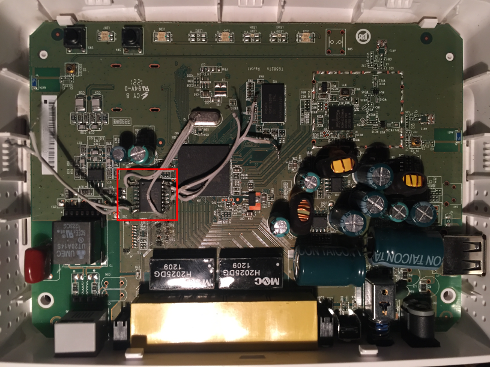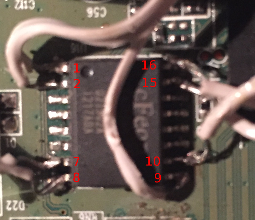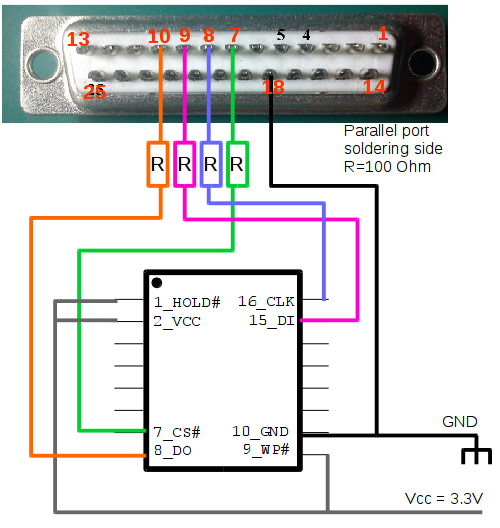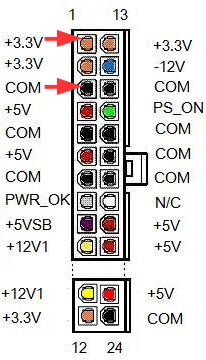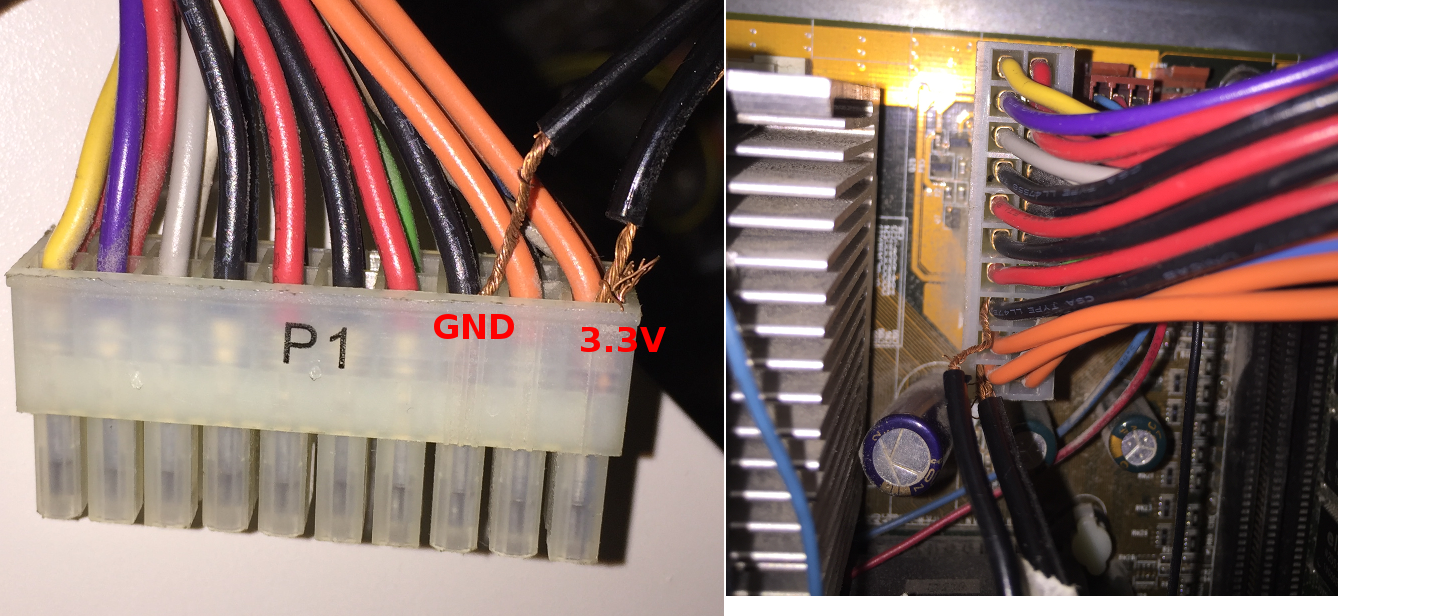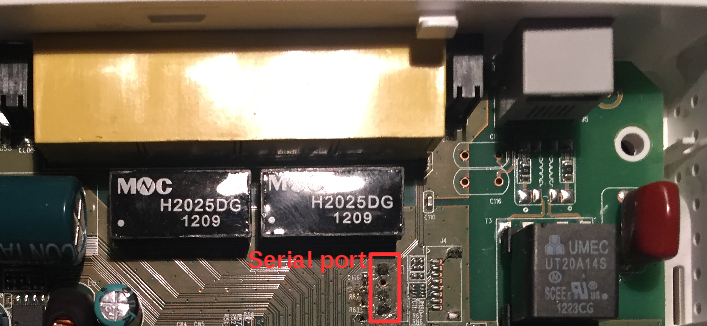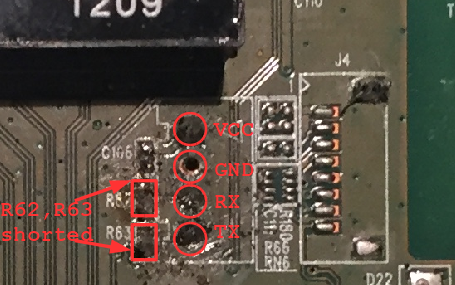Table of Contents
Technicolor TG582n
Supported Versions
As with all devices using the b43 driver for WiFi, this model won't support HT/5GHz "n" modes unless/until the b43 driver does.
Manufacturer's Data Sheet: Technicolor MediaAccess TG582n
Forum Thread: Technicolor TG582n (BCM63281) and OpenWrt
Maybe one of the DANT-* boards in this page is actually a different model like TG582n PRO instead. In case, you can find more datasheets at github.com/hack-technicolor
Hardware Highlights
Basic Information
The Technicolor MediaAccess TG582n Gateway (also referred to as different ISP-specific names, like the “BE Box v2” or “Modem Telecom Wi-Fi”) is a product by Technicolor (formerly Thomson, a spin-off of Alcatel) and is marketed as a “Wireless n Multi-User ADSL2+ Gateway”.
Branding of this router (product names, custom TR-069 and default WAN settings, web interface, packaging, ...) is generally commissioned to Technicolor by many ISPs from different countries, such as Telecom Italia (IT), BT/PlusNet (UK), TalkTalk, Spark and many more.
This device is supported by OpenWrt since Chaos Calmer 15.05 official release. Supported features include Ethernet, USB, and Wi-Fi partially. As usual with Broadcom devices, the integrated DSL modem is not supported, and Wi-Fi functionality is limited to 802.11b/g only modes. If you need the DSL modem or the Wi-Fi 802.1n to be functional, please, don't flash this box with OpenWrt.
Board Versions & Hardware Differences
The TG582n comes in at least three distinct hardware variants distinguished by their board name (DANT-1, DANT-T, DANT-V). The only hardware difference seems to be flash chip, which is either 8 MiB or 16 MiB depending on whether the device supports “dual bank” setup or not. Other than this, testing so far indicates that the PCB layout is identical for all boards. Each of them do only accept flashing its own firmware images as long as the stock bootloader is in place.
When the flash chip is large enough, two firmware images (kernel+rootfs) can be kept flashed on the chip, and the bootloader automatically attempts to boot the “active bank” first. On a brand new device, only the first bank_1 contains a firmware. You can switch the active bank to the second bank_2 and get the stock bootloader attempt to boot that one by default. During a firmware upgrade, the new image gets flashed into the “passive” bank directly from a network download stream. On success, the active bank gets switched to the former passive one. The process of switching active bank is called “switchover”.
This “dual bank” setup so provides a simple rollback feature: if the upgrade fails (eg. power cut during flashing, corrupted download), no active bank switch occurs. Also, if the active bank fails to boot 3 times in a row (e.g. because of corrupted configs, failed overlay migration), boot from the passive one is attempted for 3 times as well. Please note, during “failboot” the bootloader never switches active and passive bank. If all boot attempts fail, the stock bootloader automatically enters BOOTP mode for TFTP firmware flashing. Please note, in BOOTP mode the bootloader will always try flashing the uploaded firmware into bank_1 first.
The board variant as well as basic info such as firmware version, bootloader, etc can be accessed via the web interface of the stock firmware, which is usually at 192.168.1.1 or 192.168.1.254 and which is branded by the provider. There are no management protocols available (e.g. telnet/ssh) other than the web UI.
DANT-T Boards
Hardware summary:
| SoC | BCM63281KFBG - As found in these routers |
| Flash | MX25L6445EMI - (64Mb) 8MB SPI Serial Flash - Link 1 Link 2 |
| RAM | Winbond W9751G6KB-25 (512Mb) 64MB DDR2 RAM |
| Wireless | BCM43227 |
| Serial | On J3, unpopulated, R63, R64 and C106 missing |
| JTAG | On J4, unpopulated, missing C111, R180, R66 and RN6 seem to suggest that this is in fact a JTAG header |
DANT-1 Boards
The board layout is identical to the others for this same model. The only hardware difference seems to be the flash chip: cFeon EN25Q128-104FIP (16MiB)
Here's a DANT-1 board (from a Telecom Italia's “Modem Telecom Wi-Fi” running AGTWI firmware) receiving some love:
DANT-V boards
This seems to be the latest board version for this model, mostly in use by Telecom Italia and Alice/o2/Telefónica Germany:
Once again, the main hardware difference from the others is in the flash chip: Spansion S25FL129P (16MiB)
Installation
Prerequisite for OpenWrt installation is a bootloader upgrade. Native Alcatel/Thomson bootloader is not compatible with OpenWrt. To successfully run OpenWrt we need to replace the factory bootloader with a clean CFE able to launch OpenWrt. This procedure requires direct access to flash memory to erase it and flash CFE on it.
Bootloader upgrade
Credits: this whole bootloader upgrade procedure is the result of the hard work done by some members of an Italian user community (Link1, Link2, Link3) that released this information to unlock the original firmware. It has been adapted to flash a working CFE image by integrating that information with what's currently available on the OpenWrt forum thread about TG582n
What you will need to successfully replace Thomson bootloader with CFE:
- some soldering skills, a typical 25-pin parallel-port connector, some wires, 4x 100 Ohm resistors
- a PC with a real parallel port or an interface able to program SPI flash memories
- a 3.3V cc voltage source
- SPIPGM software to read/write flash memory; it supports up to Win8 32bit and Linux 64bit. Last version http://rayer.g6.cz/programm/spipgm.zip. Version I used: http://tastiere.altervista.org/TG582n/Openwrt%20installation/spipgm.zip
- a CFE bootloader image: http://tastiere.altervista.org/TG582n/Openwrt%20installation/cfe6328_configured.bin. A slightly more featureful CFE built for the near-identical AR7516 also works.
- serial port access is strongly recommended although not stricly mandatory if you flash the cfe_conf.bin image. To build your own serial adapter (very cheap and easy) you can have a look here http://saintaardvarkthecarpeted.com/nwr04b/rs232-ttl.jpg
SPI flash memories can be directly accessed at a decent (way higher than jtag) speed from a parallel interface, and fortunately no jtag is needed. The parallel interface is simply built with a 25-pin connector and 4x 100 Ohm resistors. Wires have to be soldered on the chip as follows; please keep in mind that wires shouldn’t bee to long (15cm is ok) to prevent interference and signal loss.
Once the flash wiring is done, we need to provide power to the flash in order to read/write it. Since we don’t want to interfere with normal router operations, powering on the router itself is NOT an option and theoretically we should even completely disconnect the flash chip from the circuit board. Fortunately experience shows that in this case it’s not necessary. It’s enough to provide a 3.3V source to Vcc/GND pins on the flash and connect the other relevant pins to the parallel port. First step, disconnect the router from power supply. If you have a dedicated 3.3V source, go ahead and connect it to flash pins; if you don’t, you can still spill some 3.3V voltage from an ATX PC power supply or even from your current PC mainboard power connector. In this last case, connect the wires on the motherboard socket when the PC is off. The use of a tester is recommended to check you actually picked the right conductors before frying everything.
Now let’s open the flash programmer SPIPGM. The archive contains different versions, in my case I was on Windows XP so I used SPIPGMW.EXE. With nothing connected, you should get a similar output.
C:\SPIPGM\SPIPGMW.EXE /i
SPI connected to LPT port at I/O base address: 378h, SCK pulse width: t+0us
FlashROM JEDEC ID, type: FFFF00FFh - parity error!
unknown manufacturer, unknown chip
Status = FFh (SRP, AAI, BP3, BP2, BP1, BP0, WEL, BSY)
1 1 1 1 1 1 1 1
Status register is protected, you will need to set WP#
Now connect the flash to the parallel port and to 3.3V power supply. If you did everything correctly, by executing again the same command all the 1’s above should turn to 0’s and the name of memory chip should show up (Macronix or EON). This means the flash memory has been properly recognized; in my case it's an EON EN25Q64 (8MB).
C:\SPIPGM\SPIPGMW.EXE /i
SPI FlashROM Programmer 2.17 (C) 2008-2013 by Martin Rehak; rayer@seznam.cz
Compiled by GCC 4.8.0 at 03:27:53, Oct 1 2013
(Win9x/NT/2K/XP compatability)
SPI connected to LPT port at I/O base address: 378h, SCK pulse width: t+0us
FlashROM JEDEC ID, type: 1C3017h
EON EN25Q64 (8MB)
Status = 00h (SRP, AAI, BP3, BP2, BP1, BP0, WEL, BSY)
0 0 0 0 0 0 0 0
The hard part is done, now it’s just a matter of flashing a new bootloader and then installing openwrt. First let's backup the current flash content, should we want to come back one day to Thompson firmware or to recover should anything go wrong; depending on the board, this will generate either an 8MB or a 16MB dump file (containing the bootloader and the whole firmware):
C:\SPIPGM\SPIPGMW.EXE /d dump.bin
Once we have our backup, we can erase the memory (yes, flash memories need to be erased before being written).
For Macronix MX25L12835E flash, execute:
C:\SPIPGM\SPIPGMW.EXE /eb 0 1
For Eon (cFeon) EN25Q128 flash, execute:
C:\SPIPGM\SPIPGMW.EXE /e
Alternatively using USBasp programmer and solderless clip(s)
The connection to the 16 pin flash IC can also be made without soldering by using a sop16 clip. Actually, when you do not have such a clip, but two pieces of a sop8 clip, the two can be used side by side. The latter is doable because as it happens on either side of the IC only the two first pins need to be connected (see schematic). The center 4 pins on opposite sides give room for the extra width of the 8 pin clips, and 2×2 pins of either clip stick out beyond the IC and touch nothing. Connection between the flash IC and the the low cost USBasp programmer is as follows, the number being the IC pin starting at 1 at the dot and going ccw. 1 <> Vcc, 2 <> Vcc, 7 <> RST, 8 <> MISO, 9 <> Vcc, 10 <> GND , 15 <> MOSI, 16 <> SCK. Used AsProgrammer as software to flash on a Win10 platform. It readily recognizes the flash of both tg582n board types.
Now that the memory is clean, we flash the bootloader. In the bootloader archive there are two versions of CFE. cfe.bin is completely unconfigured, and you’ll need to set some basic parameters via serial console at first boot before being able to connect to it. cfe_conf.bin is already configured and its webserver will answer on 192.168.2.50/24. Please keep in mind that the CFE IP addres has nothing to do with the real router management IP address, which will entirely depend on the firmware configuration. As soon as the firmware boot proces starts, the bootloader dies and so its IP address. Pick the bootloader image you prefer, and flash it (in this example I’m using the cfe_conf.bin so there is no need to configure the CFE afterwards).
C:\SPIPGM\SPIPGMW.EXE /p cfe_conf.bin
SPIPGMW might complain the size of bootloader doesn’t match the flash size, it's fine just confirm and proceed. The flashing is pretty quick and when it's done the bootloader is ready to run.
Disconnect the parallel port, disconnect the 3.3V power supply. Reconnect the normal power supply, connect the box to your computer with an ethernet cable and power the box on.
If you flashed cfe.bin, now you need to configure via serial interface the basic parameters of CFE, like IP address. I won’t cover these details, but the CFE CLI is pretty self explanatory, and you can find some additional information here cfe
If you flashed the cfe_conf.bin instead, when you reboot the box you’ll have the bootloader listening on 192.168.2.50. Configure your computer with a 192.168.2.x/24 IP address (like 192.168.2.10/24) and try to ping .50. You should hopefully receive ping replies and by pointing your browser to http://192.168.2.50 you should be seeing something like this:
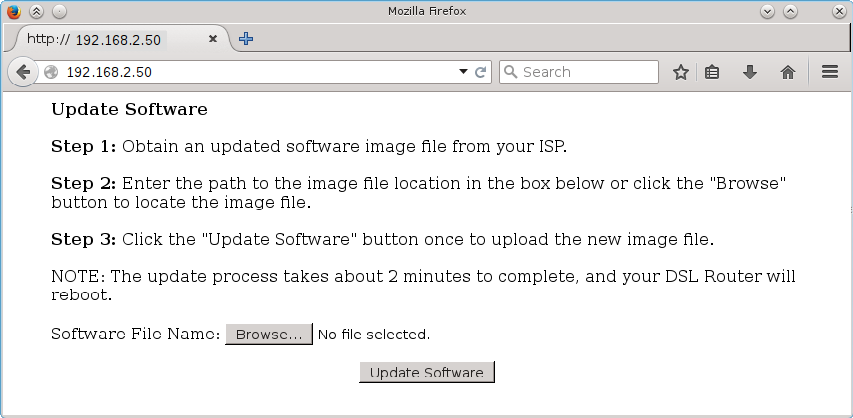
Installing OpenWrt
| Board | OpenWrt Version Supported | Image file |
|---|---|---|
| DANT-T | Chaos Calmer 15.05.1 - A4001N image | https://downloads.openwrt.org/chaos_calmer/15.05.1/brcm63xx/generic/openwrt-15.05.1-brcm63xx-generic-A4001N-squashfs-cfe.bin |
| DANT-1 | Chaos Calmer 15.05.1 - A4001N1 image | https://downloads.openwrt.org/chaos_calmer/15.05.1/brcm63xx/generic/openwrt-15.05.1-brcm63xx-generic-A4001N1-squashfs-cfe.bin |
LEDE (The factory bootloader is not compatible with LEDE, CFE is required)
| Board | OpenWrt Version Supported | Image file |
|---|---|---|
| DANT-T | Chaos Calmer 15.05 - A4001N image | https://downloads.lede-project.org/releases/17.01.1/targets/brcm63xx/smp/lede-17.01.1-brcm63xx-smp-A4001N-squashfs-cfe.bin |
| DANT-1 | Chaos Calmer 15.05 - A4001N1 image | https://downloads.lede-project.org/releases/17.01.1/targets/brcm63xx/smp/lede-17.01.1-brcm63xx-smp-A4001N1-squashfs-cfe.bin |
If you haven't done it yet, download OpenWrt 15.05 Chaos Calmer A4001N image https://downloads.openwrt.org/chaos_calmer/15.05/brcm63xx/generic/openwrt-15.05-brcm63xx-generic-A4001N-squashfs-cfe.bin.
Then connect to the CFE web interface, click browse and select openwrt-15.05-brcm63xx-generic-A4001N-squashfs-cfe.bin as firmware. Once you proceed, the flashing process starts and in few minutes your new openwrt-powered TG582n will come online. If you're monitoring the board with serial port, you'll see the process in details. The management IP address will be 192.168.1.1 (if your PC interface is still on 192.168.2.x you have to change it to 192.168.1.x - a DHCP server might be already running on OpenWrt so you might try to put it back to DHCP mode straight away).
You can also compile your own firmware. The tg582n is present under the brcm63xx section. After compilation let CFE upload the image openwrt-bcm63xx-generic-technicolor_tg582n-squashfs-cfe.bin
Basic configuration
→ Basic configuration After flashing, proceed with this.
Set up your Internet connection, configure wireless, configure USB port, etc.
Specific Configuration
Interfaces
The default network configuration is:
| Interface Name | Description | Default configuration |
|---|---|---|
| br-lan | LAN & WiFi | 192.168.1.1/24 |
| vlan0 (eth0.0) | LAN ports (1 to 4) | None |
| vlan1 (eth0.1) | WAN port | DHCP |
| wl0 | WiFi | Disabled |
Switch Ports (for VLANs)
Numbers 0-3 are Ports 1-4 as labeled on the unit, number 4 is the Internet (WAN) on the unit, 5 is the internal connection to the router itself. Don't be fooled: Port 1 on the unit is number 3 when configuring VLANs. vlan0 = eth0.0, vlan1 = eth0.1 and so on.
| Port | Switch port |
|---|---|
| Internet (WAN) | 4 |
| LAN 1 | 3 |
| LAN 2 | 2 |
| LAN 3 | 1 |
| LAN 4 | 0 |
Buttons
The WiFi button is on GPIO 15 (active low).
The unpopulated SW1 and SW6 also need resistors/bridges to connect to their GPIOs.
→ hardware.button on howto use and configure the hardware button(s).
LEDs
All active low. Port activity LEDs are owned by the switch by default.
| Function | Colour | GPIO/notes |
|---|---|---|
| power | green | 4; called A4001N:red:power under A4001N firmware |
| power | red | 8; called A4001N:green:power under A4001N firmware |
| ethernet status | green | 5 |
| adsl | green | 11; called A4001N:green:dsl under A4001N firmware |
| internet | green | 1; called A4001N:red:inet under A4001N firmware |
| internet | red | 7 |
| wifi | green | 3 |
| wifi | red | 2 |
| wps | green | 9 |
| wps | red | 10; called A4001N:green:usb under A4001N firmware |
| port 1 activity | green | 25 |
| port 2 activity | green | 26 |
| port 3 activity | green | 27 |
| port 4 activity | green | 28 |
Hardware
Info
| Instruction set | MIPS |
|---|---|
| Vendor | Broadcom |
| bootloader | CUSTOM Thomson/Technicolor |
| System-On-Chip | BCM63281KFBG |
| CPU @Frq | |
| Flash size | 8MB for DANT-T / 16MB for DANT-1 |
| Flash Chip | MX25L6445EMI for DANT-T / cFeon EN25Q128-104FIP for DANT-1 |
| RAM size | 64 MiB |
| RAM Chip | Winbond W9751G6KB-25 (512Mb) 64MB DDR2 |
| Wireless No1 | BCM43227 |
| Wireless No2 | |
| switch | |
| Modem | xDSL |
| USB | Yes 1 x 2.0 |
| Serial | Yes |
| JTAG | Yes |
Photos
Model Number
Front:
Photo of front of the casing
Back:
Photo of back of the casing
Opening the case
Note: This will void your warranty!
- To remove the cover do a/b/c
Main PCB
Photo of PCB
Serial
→ port.serial general information about the serial port, serial port cable, etc.
How to connect to the Serial Port of this specific device:
The Serial pins can be found on J3 (next to the JTAG at J4) on the PCB, you have to short-circuit R62 and R63.
Vcc GND Rx Tx
GPIOs
0, 17, 20, 22 have not been located, although mostly only unpopulated pads were checked, and not all of those.
| Number | Label | Location |
|---|---|---|
| 6 | R85 LHS | underside, under ethernet LED |
| 12 | R1 RHS | by unpopulated SW1/USB |
| 13 | R171 LHS | underside, under SW6/power LED |
| 14 | R136 LHS | underside, under broadband LED |
| 16 | WR6 | between RAM and WiFi |
| 18 | R164 LHS | underside, under unpopulated LED |
| 19 | R165 LHS | underside, under unpopulated LED |
| 21 | TP8 | between RHS of SoC and flash |
| 29 | TP7 | between RHS of SoC and flash |
| 30 | WR31 LHS | between RAM and WiFi |
| 31 | WR4 | between RAM and WiFi |
JTAG
→ port.jtag general information about the JTAG port, JTAG cable, etc.
How to connect to the JTAG Port of this specific device:
The JTAG pins can be found on J4 (single-row, pin 1 is on top) on the PCB, you have to short-circuit R180 to bring power (3.3V) on pin 1.
1 - N/C (resistor missing to 3.3V) 2 - N/C (3.3V Pullup / Possible nTRST) 3 - TCK 4 - TMS 5 - GND 6 - TDO 7 - TDI 8 - N/C (Diode missing to 3.3V)
Photo of PCB with markings
Debricking
Bootloader Mods
- you could read about bootloader in general
Bootlogs
OEM bootlog
Board: DANT-T, Software release: 8.4.4.J, Software variant: BV, Bootloader: 1.0.5.
Decompressing Bootloader.............................. Gateway initialization sequence started. Version BL: 1.0.5 Multicore disable; Booting Linux kernel BOOTING THE LINUX KERNEL Starting the kernel @ 0x801ddde0 Extra parameters passed to Linux: [0]: bootloader [1]: memsize=0x3EDD000 Linux version 2.6.30 (gcc version 3.4.6) #1 Wed Jul 20 16:54:36 CST 2011 BCM63XX prom init CPU revision is: 0002a075 (Broadcom4350) Determined physical RAM map: memory: 03edb000 @ 00002000 (usable) Wasting 64 bytes for tracking 2 unused pages Zone PFN ranges: DMA 0x00000002 -> 0x00001000 Normal 0x00001000 -> 0x00003edd Movable zone start PFN for each node early_node_map[1] active PFN ranges 0: 0x00000002 -> 0x00003edd On node 0 totalpages: 16091 free_area_init_node: node 0, pgdat 80234390, node_mem_map 81000040 DMA zone: 32 pages used for memmap DMA zone: 0 pages reserved DMA zone: 4062 pages, LIFO batch:0 Normal zone: 94 pages used for memmap Normal zone: 11903 pages, LIFO batch:1 Built 1 zonelists in Zone order, mobility grouping on. Total pages: 15965 Kernel command line: root=31:0 ro noinitrd memsize=0x3EDD000 console=ttyS0,115200 root=/dev/mtdblock2 rootfstype=squashfs wait instruction: enabled Primary instruction cache 32kB, VIPT, 4-way, linesize 16 bytes. Primary data cache 32kB, 2-way, VIPT, cache aliases, linesize 16 bytes NR_IRQS:128 PID hash table entries: 256 (order: 8, 1024 bytes) console [ttyS0] enabled Dentry cache hash table entries: 8192 (order: 3, 32768 bytes) Inode-cache hash table entries: 4096 (order: 2, 16384 bytes) Memory: 61168k/64364k available (1874k kernel code, 3176k reserved, 323k data, 108k init, 0k highmem) Calibrating delay loop... 318.46 BogoMIPS (lpj=159232) Mount-cache hash table entries: 512 --Kernel Config-- SMP=0 PREEMPT=0 DEBUG_SPINLOCK=0 DEBUG_MUTEXES=0 net_namespace: 584 bytes NET: Registered protocol family 16 registering PCI controller with io_map_base unset registering PCI controller with io_map_base unset bio: create slab <bio-0> at 0 usbcore: registered new interface driver usbfs usbcore: registered new interface driver hub usbcore: registered new device driver usb pci 0000:00:09.0: reg 10 32bit mmio: [0x10002600-0x100026ff] pci 0000:00:0a.0: reg 10 32bit mmio: [0x10002500-0x100025ff] pci 0000:01:00.0: PME# supported from D0 D3hot pci 0000:01:00.0: PME# disabled pci 0000:02:00.0: reg 10 64bit mmio: [0x000000-0x003fff] pci 0000:02:00.0: supports D1 D2 pci 0000:01:00.0: PCI bridge, secondary bus 0000:02 pci 0000:01:00.0: IO window: disabled pci 0000:01:00.0: MEM window: 0x10f00000-0x10ffffff pci 0000:01:00.0: PREFETCH window: disabled PCI: Enabling device 0000:01:00.0 (0000 -> 0002) PCI: Setting latency timer of device 0000:01:00.0 to 64 BLOG Rule v1.0 Initialized Broadcom IQoS v0.1 Jul 20 2011 16:52:32 initialized NET: Registered protocol family 2 IP route cache hash table entries: 1024 (order: 0, 4096 bytes) TCP established hash table entries: 2048 (order: 2, 16384 bytes) TCP bind hash table entries: 2048 (order: 1, 8192 bytes) TCP: Hash tables configured (established 2048 bind 2048) TCP reno registered NET: Registered protocol family 1 squashfs: version 4.0 (2009/01/31) Phillip Lougher squashfs: version 4.0 with LZMA457 ported by BRCM JFFS2 version 2.2. (NAND) © 2001-2006 Red Hat, Inc. msgmni has been set to 119 io scheduler noop registered (default) Gateway flash mapping flash mapping initialized Creating 4 MTD partitions on "thomson-spi": 0x000000040000-0x0000000b0000 : "userfs" 0x000000020000-0x000000040000 : "mtdss" 0x000000180000-0x000000800000 : "rootfs" 0x0000000b0000-0x000000180000 : "kernel" brcmboard: brcm_board_init entry Serial: BCM63XX driver $Revision: 3.00 $ ttyS0 at MMIO 0xb0000100 (irq = 36) is a BCM63XX ttyS1 at MMIO 0xb0000100 (irq = 36) is a BCM63XX ttyS2 at MMIO 0xb0000120 (irq = 47) is a BCM63XX TCP cubic registered NET: Registered protocol family 17 NET: Registered protocol family 15 VFS: Mounted root (squashfs filesystem) readonly on device 31:2. Freeing unused kernel memory: 108k freed init started: BusyBox v1.00 (2011.07.20-08:57+0000) multi-call binary init started: BusyBox v1.00 (2011.07.20-08:57+0000) multi-call binary Starting pid 111, console /dev/ttyS0: '/etc/init.d/rcS' Initializing random number generator Mounting encrypted partitions ... insmod: loop.ko: no module by that name found Warning: assuming 'archivefs' is on mtdblock3 /etc/init.d/cryptomount: 25: /usr/sbin/fssetup: not found mount: Mounting /dev/loop0 on /archive failed: No such device or address Using /lib/modules/kserport.ko kserport: module license 'unspecified' taints kernel. Disabling lock debugging due to kernel taint Using /nmon/nmon.ko loading geniodb kernel modules... Using /lib/modules/geniodb.ko geniodb driver: Loading ... geniodb driver: Loading finished with SUCCESS Button char device has been created and initialized. [BCM ADSL] BcmAdsl_SetOverlayMode = 85 new=0 tmm_skb_desc.queuesize = 300 queue: 0xc09a3708 queue: 0xc09a3708, rp: 0xc09a3708, wp: 0xc09a3708 [BCM ADSL] ------ dslFileLoadImage : OverlayMode = 0 fname=ZXD3AA pci 0000:00:09.0: firmware: requesting ZXD3AA pSdramPHY=0xA3FFFFF8, 0x46F57 0xDEBDBEEF [BCM ADSL] Firmware load : 547100 547100 LMEM=(0xB0D80000, 41280) SDRAM=(0xA3F00000, 505812) pci 0000:00:09.0: firmware: requesting phy *** PhySdramSize got adjusted: 0x7B7D4 => 0x91368 *** AdslCoreSharedMemInit: shareMemAvailable=453744 BcmOs_vmalloc : wrong size = 18608 AdslCoreHwReset: Failed to calloc for pLocSbSta AdslCoreHwReset: pLocSbSta=0 bkupThreshold=1600 AdslCoreHwReset: AdslOemDataAddr = 0xA3F71E48 ADSL PHY version is A2pDT001g.d23g b6w_init FOUND WL DEVICE 0, bus=2, device=0, func=0, vendorid=14E4, deviceid=A8DC, regaddr=10F00000, irq=31 wl:srom not detected, using main memory mapped srom info(wombo board) veth0 (): not using net_device_ops yet NET: Registered protocol family 3 NET: Registered protocol family 9 NET: Registered protocol family 6 NET: Registered protocol family 4 NET: Registered protocol family 5 NET: Registered protocol family 18 NET: Registered protocol family 25 insmod: rawstorage.ko: no module by that name found Device ipsec not present. voice will be loaded modprobe: module l2cap not found. modprobe: failed to load module l2cap insmod: rawstorage.ko: no module by that name found Device endpoint not present. Device ikanos not present. Starting pid 350, console /dev/ttyS0: '/etc/init.d/rc' Switching to RUNLEVEL 1 ... Disabling hotplug helper route: SIOC[ADD|DEL]RT: File exists linux application start ... wait for linux_appl to initialize (1) wait for linux_appl to initialize (2) ************* ERROR RECORD ************* 000000:00:00.000000 Application NMON started after POWERON. ****************** END ***************** appl_init: BUILD VERIFIED! wait for linux_appl to initialize (3) wait for linux_appl to initialize (4) [SS EMUL] ERR: opening config file /active/ss.conf failed End of initialisation start fseventd ... fseventd is started. start storagepl ... storagepl is started start vfspl ... vfspl is started MVFS plugin started cifs plug-in: initializing ... cifs plug-in is started upnpavpl start ... /usr/bin/fusermount Loading fuse modulefuse init (API version 7.11) . Mounting fuse control filesystem. linuxappl: start loading after [ 3924ms ] WARNING: Unknown Parameter Type ifmfilter WARNING: Unknown Parameter Type ifmfilter S67stopload: wait until configuration load reaches phase 9... S67stopload: wait until configuration load reaches phase 9 (now -1, 1s) WARNING: Unknown Parameter Type brgroup WARNING: Unknown Parameter Type brgroup adsl: adsl_open entry ADSL Line state is: DOWN [adsl] trace = 5 0 S67stopload: wait until configuration load reaches phase 9 (now -1, 2s) The OBC bridge interface cannot be removed from this VLAN, because OBC is defined as untagged. S67stopload: wait until configuration load reaches phase 9 (now 3, 3s) S67stopload: wait until configuration load reaches phase 9 (now 3, 4s) S67stopload: wait until configuration load reaches phase 9 (now 3, 5s) S67stopload: wait until configuration load reaches phase 9 (now 3, 6s) S67stopload: wait until configuration load reaches phase 9 (now 3, 7s) DyingGasp RIP BIT is set! [ERROR : [DIAG 1004] -1 ] ADSL configuration: adslmultimode = adsl2plus syslog = disabled The OBC bridge interface cannot be removed from this VLAN, because OBC is defined as untagged. S67stopload: wait until configuration load reaches phase 9 (now 3, 8s) Failed to add host 58:98:35:9b:dd:bc stopping the pureftp-server ... S67stopload: wait until configuration load reaches phase 9 (now 3, 9s) the pureftp-server is stopped stopping the pure-authd ... the pure-authd is stopped 63xx USB Host Clock disable S67stopload: wait until configuration load reaches phase 9 (now 6, 10s) S67stopload: wait until configuration load reaches phase 9 (now 6, 11s) S67stopload: wait until configuration load reaches phase 9 (now 6, 12s) S67stopload: wait until configuration load reaches phase 9 (now 6, 13s) S67stopload: wait until configuration load reaches phase 9 (now 6, 14s) S67stopload: configuration load reached phase 9... Intel MicroStack 1.0 - Digital Media Server (DLNA 1.5)(pid = 829), loc_generate_uuid:3a56141b-123b-59e2-9daf-c006d02343a6 nlplugd start ... Initializing. Starting netlink plugin Daemonize netlink plugin udhcpcd start ... monitoripd start ... anti_spoofd start ... anti_spoofd : process exit ! start mud ... Starting power manager... Username :
Board: DANT-1, Software release: 8.4.4.J.BN, Flash image: 8.4.4.19.0, Build name: ZWEUBN8.44J
Decompressing Bootloader............................... Gateway initialization sequence started. Version BL: 1.0.1Booting bank 2 Multicore disable; Booting Linux kernel BOOTING THE LINUX KERNEL Starting the kernel @ 0x801ddde0 Extra parameters passed to Linux: [0]: bootloader [1]: memsize=0x3EDD000 [2]: btab=0xc004220c [3]: btab_bootid=2 Linux version 2.6.30 (gcc version 3.4.6) #1 Thu Jul 21 17:14:40 CST 2011 BCM63XX prom init CPU revision is: 0002a075 (Broadcom4350) Determined physical RAM map: memory: 03edb000 @ 00002000 (usable) Wasting 64 bytes for tracking 2 unused pages Zone PFN ranges: DMA 0x00000002 -> 0x00001000 Normal 0x00001000 -> 0x00003edd Movable zone start PFN for each node early_node_map[1] active PFN ranges 0: 0x00000002 -> 0x00003edd On node 0 totalpages: 16091 free_area_init_node: node 0, pgdat 80234310, node_mem_map 81000040 DMA zone: 32 pages used for memmap DMA zone: 0 pages reserved DMA zone: 4062 pages, LIFO batch:0 Normal zone: 94 pages used for memmap Normal zone: 11903 pages, LIFO batch:1 Built 1 zonelists in Zone order, mobility grouping on. Total pages: 15965 Kernel command line: root=31:0 ro noinitrd memsize=0x3EDD000 btab=0xc004220c btab_bootid=2 console=ttyS0,115200 root=/dev/mtdblock0 rootfstype=squashfs wait instruction: enabled Primary instruction cache 32kB, VIPT, 4-way, linesize 16 bytes. Primary data cache 32kB, 2-way, VIPT, cache aliases, linesize 16 bytes NR_IRQS:128 PID hash table entries: 256 (order: 8, 1024 bytes) console [ttyS0] enabled Dentry cache hash table entries: 8192 (order: 3, 32768 bytes) Inode-cache hash table entries: 4096 (order: 2, 16384 bytes) Memory: 61168k/64364k available (1874k kernel code, 3176k reserved, 323k data, 108k init, 0k highmem) Calibrating delay loop... 318.46 BogoMIPS (lpj=159232) Mount-cache hash table entries: 512 --Kernel Config-- SMP=0 PREEMPT=0 DEBUG_SPINLOCK=0 DEBUG_MUTEXES=0 net_namespace: 584 bytes NET: Registered protocol family 16 registering PCI controller with io_map_base unset registering PCI controller with io_map_base unset bio: create slab <bio-0> at 0 usbcore: registered new interface driver usbfs usbcore: registered new interface driver hub usbcore: registered new device driver usb pci 0000:00:09.0: reg 10 32bit mmio: [0x10002600-0x100026ff] pci 0000:00:0a.0: reg 10 32bit mmio: [0x10002500-0x100025ff] pci 0000:01:00.0: PME# supported from D0 D3hot pci 0000:01:00.0: PME# disabled pci 0000:02:00.0: reg 10 64bit mmio: [0x000000-0x003fff] pci 0000:02:00.0: supports D1 D2 pci 0000:01:00.0: PCI bridge, secondary bus 0000:02 pci 0000:01:00.0: IO window: disabled pci 0000:01:00.0: MEM window: 0x10f00000-0x10ffffff pci 0000:01:00.0: PREFETCH window: disabled PCI: Enabling device 0000:01:00.0 (0000 -> 0002) PCI: Setting latency timer of device 0000:01:00.0 to 64 BLOG Rule v1.0 Initialized Broadcom IQoS v0.1 Jul 21 2011 17:12:42 initialized NET: Registered protocol family 2 IP route cache hash table entries: 1024 (order: 0, 4096 bytes) TCP established hash table entries: 2048 (order: 2, 16384 bytes) TCP bind hash table entries: 2048 (order: 1, 8192 bytes) TCP: Hash tables configured (established 2048 bind 2048) TCP reno registered NET: Registered protocol family 1 squashfs: version 4.0 (2009/01/31) Phillip Lougher squashfs: version 4.0 with LZMA457 ported by BRCM JFFS2 version 2.2. (NAND) © 2001-2006 Red Hat, Inc. msgmni has been set to 119 io scheduler noop registered (default) Gateway flash mapping flash mapping initialized parse_btab: num_banks (5) bank #0: 0, 80000 (<NULL>) bank #1: 0, 100000 (<NULL>) bank #2: 0, 880000 (<NULL>) bank #3: 0, 20000 (<NULL>) bank #4: 0, 40000 (<NULL>) Creating 1 MTD partitions on "thomson-spi": 0x000000970000-0x000001000000 : "rootfs" Creating 5 MTD partitions on "thomson-spi": 0x000000080000-0x000000100000 : "userfs" 0x000000100000-0x000000880000 : "bank_1" 0x000000880000-0x000001000000 : "bank_2" 0x000000020000-0x000000040000 : "mtdss" 0x000000040000-0x000000080000 : "rawstorage" brcmboard: brcm_board_init entry Serial: BCM63XX driver $Revision: 3.00 $ ttyS0 at MMIO 0xb0000100 (irq = 36) is a BCM63XX ttyS1 at MMIO 0xb0000100 (irq = 36) is a BCM63XX ttyS2 at MMIO 0xb0000120 (irq = 47) is a BCM63XX TCP cubic registered NET: Registered protocol family 17 NET: Registered protocol family 15 VFS: Mounted root (squashfs filesystem) readonly on device 31:0. Freeing unused kernel memory: 108k freed init started: BusyBox v1.00 (2011.07.21-09:16+0000) multi-call binary init started: BusyBox v1.00 (2011.07.21-09:16+0000) multi-call binary Starting pid 117, console /dev/ttyS0: '/etc/init.d/rcS' Initializing random number generator Mounting encrypted partitions ... insmod: loop.ko: no module by that name found Warning: assuming 'archivefs' is on mtdblock3 /etc/init.d/cryptomount: 25: /usr/sbin/fssetup: not found mount: Mounting /dev/loop0 on /archive failed: No such device or address Using /lib/modules/kserport.ko kserport: module license 'unspecified' taints kernel. Disabling lock debugging due to kernel taint Using /nmon/nmon.ko loading geniodb kernel modules... Using /lib/modules/geniodb.ko geniodb driver: Loading ... geniodb driver: Loading finished with SUCCESS Button char device has been created and initialized. [BCM ADSL] BcmAdsl_SetOverlayMode = 85 new=0 tmm_skb_desc.queuesize = 300 queue: 0xc09a3708 queue: 0xc09a3708, rp: 0xc09a3708, wp: 0xc09a3708 [BCM ADSL] ------ dslFileLoadImage : OverlayMode = 0 fname=ZXD3AA pci 0000:00:09.0: firmware: requesting ZXD3AA pSdramPHY=0xA3FFFFF8, 0x0 0x0 [BCM ADSL] Firmware load : 547100 547100 LMEM=(0xB0D80000, 41280) SDRAM=(0xA3F00000, 505812) pci 0000:00:09.0: firmware: requesting phy *** PhySdramSize got adjusted: 0x7B7D4 => 0x91368 *** AdslCoreSharedMemInit: shareMemAvailable=453744 BcmOs_vmalloc : wrong size = 18608 AdslCoreHwReset: Failed to calloc for pLocSbSta AdslCoreHwReset: pLocSbSta=0 bkupThreshold=1600 AdslCoreHwReset: AdslOemDataAddr = 0xA3F71E48 ADSL PHY version is A2pDT001g.d23g b6w_init FOUND WL DEVICE 0, bus=2, device=0, func=0, vendorid=14E4, deviceid=A8DC, regaddr=10F00000, irq=31 wl:srom not detected, using main memory mapped srom info(wombo board) veth0 (): not using net_device_ops yet NET: Registered protocol family 3 NET: Registered protocol family 9 NET: Registered protocol family 6 NET: Registered protocol family 4 NET: Registered protocol family 5 NET: Registered protocol family 18 NET: Registered protocol family 25 Using /lib/modules/2.6.30/extra/rawstorage.ko Device ipsec not present. voice will be loaded modprobe: module l2cap not found. modprobe: failed to load module l2cap Using /lib/modules/2.6.30/extra/rawstorage.ko insmod: cannot insert `/lib/modules/2.6.30/extra/rawstorage.ko': Success (17): Success Device endpoint not present. Device ikanos not present. Starting pid 360, console /dev/ttyS0: '/etc/init.d/rc' Switching to RUNLEVEL 1 ... Disabling hotplug helper route: SIOC[ADD|DEL]RT: File exists linux application start ... wait for linux_appl to initialize (1) wait for linux_appl to initialize (2) ************* ERROR RECORD ************* 000000:00:00.000000 Application NMON started after POWERON. ****************** END ***************** wait for linux_appl to initialize (3) appl_init: BUILD VERIFIED! wait for linux_appl to initialize (4) open_mtd: bank_1 open_mtd: => /dev/mtd4 get upgrade config for bank #1 : OK [SS EMUL] ERR: opening config file /active/ss.conf failed End of initialisation start fseventd ... fseventd is started. start storagepl ... storagepl is started start vfspl ... vfspl is started MVFS plugin started cifs plug-in: initializing ... cifs plug-in is started upnpavpl start ... /usr/bin/fusermount Loading fuse modulefuse init (API version 7.11) . Mounting fuse control filesystem. linuxappl: start loading after [ 3397ms ] WARNING: Unknown Parameter Type ifmfilter WARNING: Unknown Parameter Type ifmfilter S67stopload: wait until configuration load reaches phase 9... S67stopload: wait until configuration load reaches phase 9 (now -1, 1s) WARNING: Unknown Parameter Type brgroup WARNING: Unknown Parameter Type brgroup adsl: adsl_open entry ADSL Line state is: DOWN [adsl] trace = 5 0 S67stopload: wait until configuration load reaches phase 9 (now -1, 2s) The OBC bridge interface cannot be removed from this VLAN, because OBC is defined as untagged. S67stopload: wait until configuration load reaches phase 9 (now -1, 3s) S67stopload: wait until configuration load reaches phase 9 (now 3, 4s) S67stopload: wait until configuration load reaches phase 9 (now 3, 5s) S67stopload: wait until configuration load reaches phase 9 (now 3, 6s) S67stopload: wait until configuration load reaches phase 9 (now 3, 7s) ADSL configuration: adslmultimode = adsl2plus syslog = disabled ADSL configuration: adslmultimode = adsl2plus syslog = disabled Invalid interface name specified Bad value for parameter 'intf Be_3G_Dongle' Bad value for parameter 'dstintf mobile' S67stopload: wait until configuration load reaches phase 9 (now 3, 8s) Invalid service name: SNMP_AGENT. Bad value for parameter 'name SNMP_AGENT' stopping the pureftp-server ... the pureftp-server is stopped stopping the pure-authd ... the pure-authd is stopped S67stopload: wait until configuration load reaches phase 9 (now 6, 9s) S67stopload: wait until configuration load reaches phase 9 (now 6, 10s) S67stopload: wait until configuration load reaches phase 9 (now 6, 11s) S67stopload: configuration load reached phase 9... nlplugd start ... Intel MicroStack 1.0 - Digital Media Server (DLNA 1.5)(pid = 823), loc_generate_uuid:4a66457e-89f9-5f37-9bf1-641ce4861999 Initializing. Starting netlink plugin Daemonize netlink plugin udhcpcd start ... monitoripd start ... anti_spoofd start ... anti_spoofd : process exit ! start mud ... Using /lib/modules/2.6.30/kernel/drivers/usb/host/ehci-hcd.ko ehci_hcd: USB 2.0 'Enhanced' Host Controller (EHCI) Driver PCI: Enabling device 0000:00:0a.0 (0000 -> 0002) PCI: Setting latency timer of device 0000:00:0a.0 to 64 ehci_hcd 0000:00:0a.0: EHCI Host Controller ehci_hcd 0000:00:0a.0: new USB bus registered, assigned bus number 1 ehci_hcd 0000:00:0a.0: Enabling legacy PCI PM ehci_hcd 0000:00:0a.0: irq 50, io mem 0x10002500 ehci_hcd 0000:00:0a.0: USB f.f started, EHCI 1.00 usb usb1: configuration #1 chosen from 1 choice hub 1-0:1.0: USB hub found hub 1-0:1.0: 1 port detected Using /lib/modules/2.6.30/kernel/drivers/usb/host/ohci-hcd.ko ohci_hcd: USB 1.1 'Open' Host Controller (OHCI) Driver PCI: Enabling device 0000:00:09.0 (0000 -> 0002) PCI: Setting latency timer of device 0000:00:09.0 to 64 ohci_hcd 0000:00:09.0: OHCI Host Controller ohci_hcd 0000:00:09.0: new USB bus registered, assigned bus number 2 ohci_hcd 0000:00:09.0: irq 49, io mem 0x10002600 usb usb2: configuration #1 chosen from 1 choice hub 2-0:1.0: USB hub found hub 2-0:1.0: 1 port detected Using /lib/modules/2.6.30/kernel/drivers/usb/class/usblp.ko usbcore: registered new interface driver usblp Using /lib/modules/2.6.30/kernel/drivers/usb/serial/usbserial.ko usbcore: registered new interface driver usbserial USB Serial support registered for generic usbcore: registered new interface driver usbserial_generic usbserial: USB Serial Driver core modprobe: module cp210x not found. modprobe: failed to load module cp210x Using /lib/modules/2.6.30/kernel/drivers/scsi/scsi_mod.ko SCSI subsystem initialized Using /lib/modules/2.6.30/kernel/drivers/scsi/sd_mod.ko Driver 'sd' needs updating - please use bus_type methods Using /lib/modules/2.6.30/kernel/drivers/usb/storage/usb-storage.ko Initializing USB Mass Storage driver... usbcore: registered new interface driver usb-storage USB Mass Storage support registered. Using /lib/modules/2.6.30/kernel/fs/fat/fat.ko Using /lib/modules/2.6.30/kernel/fs/fat/vfat.ko modprobe: module msdos not found. modprobe: failed to load module msdos Using /lib/modules/2.6.30/kernel/fs/nls/nls_cp437.ko Using /lib/modules/2.6.30/kernel/fs/nls/nls_iso8859-1.ko Using /lib/modules/2.6.30/kernel/fs/nls/nls_cp850.ko mount all usbdisks not implemented ! Name: /etc/usbmgr/usbmgr.conf Starting power manager... Username :
OpenWrt bootlog
Resetting board...HELO CPUI L1CI DRAM ---- PHYS ZQDN PHYE DINT LSYN USYN MSYN LMBE PASS ---- ZBSS CODE DATA L12F MAIN CFE version 2.0.3 for DGN2200v2 (32bit,SP,BE) Build Date: Mon May 25 14:29:46 BST 2015 (aspeed@ubuntu1504) Copyright (C) 2000-2009 Broadcom Corporation. HS Serial flash device: name EN25P128, id 0x1c18 size 16384KB Total Flash size: 16384K with 256 sectors Chip ID: BCM6328B0, MIPS: 320MHz, DDR: 320MHz, Bus: 160MHz Main Thread: TP0 Memory Test Passed Total Memory: 67108864 bytes (64MB) Boot Address: 0xb8000000 Board IP address : 192.168.1.1:ffffff00 Host IP address : 192.168.1.100 Gateway IP address : Run from flash/host (f/h) : f Default host run file name : vmlinux Default host flash file name : bcm963xx_fs_kernel Boot delay (0-9 seconds) : 1 Board Id (0-3) : 963281TAN Number of MAC Addresses (1-32) : 10 Base MAC Address : a4:b1:e9:3c:7e:5a PSI Size (1-64) KBytes : 24 Enable Backup PSI [0|1] : 0 System Log Size (0-256) KBytes : 0 Main Thread Number [0|1] : 0 *** Press any key to stop auto run (1 seconds) *** Auto run second count down: 0 *** Press any key to stop auto run (1 seconds) *** Auto run second count down: 0 Booting from only image (0xb8010000) ... Code Address: 0x80A00000, Entry Address: 0x80a00000 LZMA: Prossible old LZMA format, trying to decompress.. Decompression OK! Entry at 0x80a00000 Closing network. Disabling Switch ports. Flushing Receive Buffers... 1 buffers found. Closing DMA Channels. Starting program at 0x80a00000 Linux version 3.18.14 (aspeed@ubuntu1504) (gcc version 4.8.3 (OpenWrt/Linaro GCC 4.8-2014.04 r45712) ) #2 Wed Jun 3 11:56:16 BST 2015 Detected Broadcom 0x6328 CPU revision b0 CPU frequency is 320 MHz 64MB of RAM installed board_bcm963xx: Boot address 0xb8000000 board_bcm963xx: CFE version: 1.0.37-106.24 bootconsole [early0] enabled CPU0 revision is: 0002a075 (Broadcom BMIPS4350) board: board name: TG582N MIPS: machine is TG582N Determined physical RAM map: memory: 04000000 @ 00000000 (usable) Initrd not found or empty - disabling initrd Zone ranges: Normal [mem 0x00000000-0x03ffffff] Movable zone start for each node Early memory node ranges node 0: [mem 0x00000000-0x03ffffff] Initmem setup node 0 [mem 0x00000000-0x03ffffff] Primary instruction cache 32kB, VIPT, 4-way, linesize 16 bytes. Primary data cache 32kB, 2-way, VIPT, cache aliases, linesize 16 bytes Built 1 zonelists in Zone order, mobility grouping on. Total pages: 16256 Kernel command line: root=/dev/mtdblock2 rootfstype=squashfs,jffs2 noinitrd console=ttyS0,115200 PID hash table entries: 256 (order: -2, 1024 bytes) Dentry cache hash table entries: 8192 (order: 3, 32768 bytes) Inode-cache hash table entries: 4096 (order: 2, 16384 bytes) Memory: 60292K/65536K available (2531K kernel code, 131K rwdata, 476K rodata, 1204K init, 192K bss, 5244K reserved) NR_IRQS:256 Calibrating delay loop... 319.74 BogoMIPS (lpj=639488) pid_max: default: 32768 minimum: 301 Mount-cache hash table entries: 1024 (order: 0, 4096 bytes) Mountpoint-cache hash table entries: 1024 (order: 0, 4096 bytes) NET: Registered protocol family 16 registering PCI controller with io_map_base unset PCI host bridge to bus 0000:00 pci_bus 0000:00: root bus resource [mem 0x10f00000-0x10ffffff] pci_bus 0000:00: root bus resource [??? 0x00000000 flags 0x0] pci_bus 0000:00: No busn resource found for root bus, will use [bus 00-ff] pci 0000:00:00.0: bridge configuration invalid ([bus 00-00]), reconfiguring pci 0000:00:00.0: BAR 8: assigned [mem 0x10f00000-0x10ffffff] pci 0000:01:00.0: BAR 0: assigned [mem 0x10f00000-0x10f03fff 64bit] pci 0000:00:00.0: PCI bridge to [bus 01] pci 0000:00:00.0: bridge window [mem 0x10f00000-0x10ffffff] Switched to clocksource MIPS PCI: Enabling device 0000:00:00.0 (0000 -> 0002) PCI: Enabling device 0000:01:00.0 (0000 -> 0002) bcma: bus0: Found chip with id 43227, rev 0x00 and package 0x08 bcma: bus0: Core 0 found: ChipCommon (manuf 0x4BF, id 0x800, rev 0x25, class 0x0) bcma: bus0: Core 1 found: IEEE 802.11 (manuf 0x4BF, id 0x812, rev 0x1E, class 0x0) bcma: bus0: Core 2 found: PCIe (manuf 0x4BF, id 0x820, rev 0x12, class 0x0) bcma: bus0: Core 3 found: SDIO Device (manuf 0x4BF, id 0x829, rev 0x07, class 0x0) bcma: bus0: Bus registered NET: Registered protocol family 2 TCP established hash table entries: 1024 (order: 0, 4096 bytes) TCP bind hash table entries: 1024 (order: 0, 4096 bytes) TCP: Hash tables configured (established 1024 bind 1024) TCP: reno registered UDP hash table entries: 256 (order: 0, 4096 bytes) UDP-Lite hash table entries: 256 (order: 0, 4096 bytes) NET: Registered protocol family 1 futex hash table entries: 256 (order: -1, 3072 bytes) squashfs: version 4.0 (2009/01/31) Phillip Lougher jffs2: version 2.2 (NAND) (SUMMARY) (LZMA) (RTIME) (CMODE_PRIORITY) (c) 2001-2006 Red Hat, Inc. msgmni has been set to 117 io scheduler noop registered io scheduler deadline registered (default) bcm63xx_uart.0: ttyS0 at MMIO 0xb0000100 (irq = 36, base_baud = 1562500) is a bcm63xx_uart console [ttyS0] enabled console [ttyS0] enabled bootconsole [early0] disabled bootconsole [early0] disabled m25p80 spi1.0: found en25q128, expected m25p80 m25p80 spi1.0: en25q128 (16384 Kbytes) bcm63xxpart: CFE boot tag found with version 6 and board type 963281T_TEF bcm63xxpart: Partition 0 is CFE offset 0 and length 10000 bcm63xxpart: Partition 1 is kernel offset 10100 and length 1135a8 bcm63xxpart: Partition 2 is rootfs offset 1236a8 and length ecc958 bcm63xxpart: Partition 3 is nvram offset ff0000 and length 10000 bcm63xxpart: Partition 4 is linux offset 10000 and length fe0000 5 bcm63xxpart partitions found on MTD device spi1.0 Creating 5 MTD partitions on "spi1.0": 0x000000000000-0x000000010000 : "CFE" 0x000000010100-0x0000001236a8 : "kernel" 0x0000001236a8-0x000000ff0000 : "rootfs" mtd: device 2 (rootfs) set to be root filesystem 1 squashfs-split partitions found on MTD device rootfs 0x0000006d0000-0x000000ff0000 : "rootfs_data" 0x000000ff0000-0x000001000000 : "nvram" 0x000000010000-0x000000ff0000 : "linux" b53_common: found switch: BCM63xx, rev 0 bcm63xx-wdt bcm63xx-wdt: started, timer margin: 30 sec TCP: cubic registered NET: Registered protocol family 17 bridge: automatic filtering via arp/ip/ip6tables has been deprecated. Update your scripts to load br_netfilter if you need this. 8021q: 802.1Q VLAN Support v1.8 VFS: Mounted root (squashfs filesystem) readonly on device 31:2. Freeing unused kernel memory: 1204K (80323000 - 80450000) init: Console is alive init: - watchdog - random: nonblocking pool is initialized usbcore: registered new interface driver usbfs usbcore: registered new interface driver hub usbcore: registered new device driver usb SCSI subsystem initialized ehci_hcd: USB 2.0 'Enhanced' Host Controller (EHCI) Driver ehci-platform: EHCI generic platform driver ehci-platform ehci-platform: EHCI Host Controller ehci-platform ehci-platform: new USB bus registered, assigned bus number 1 ehci-platform ehci-platform: irq 50, io mem 0xb0002500 ehci-platform ehci-platform: USB 2.0 started, EHCI 1.00, overcurrent ignored hub 1-0:1.0: USB hub found hub 1-0:1.0: 1 port detected ehci-pci: EHCI PCI platform driver usbcore: registered new interface driver usb-storage input: gpio-keys-polled as /devices/gpio-keys-polled/input/input0 init: - preinit - Press the [f] key and hit [enter] to enter failsafe mode Press the [1], [2], [3] or [4] key and hit [enter] to select the debug level mount_root: loading kmods from internal overlay block: attempting to load /etc/config/fstab block: unable to load configuration (fstab: Entry not found) block: no usable configuration mount_root: jffs2 not ready yet, using temporary tmpfs overlay ifconfig: SIOCGIFFLAGS: No such device procd: - early - procd: - watchdog - procd: - ubus - procd: - init - Please press Enter to activate this console. NET: Registered protocol family 10 NET: Registered protocol family 8 NET: Registered protocol family 20 device-mapper: ioctl: 4.28.0-ioctl (2014-09-17) initialised: dm-devel@redhat.com RPC: Registered named UNIX socket transport module. RPC: Registered udp transport module. RPC: Registered tcp transport module. RPC: Registered tcp NFSv4.1 backchannel transport module. Ethernet Channel Bonding Driver: v3.7.1 (April 27, 2011) Installing knfsd (copyright (C) 1996 okir@monad.swb.de). PPP generic driver version 2.4.2 ip6_tables: (C) 2000-2006 Netfilter Core Team Loading modules backported from Linux version master-2015-03-09-0-g141f155 Backport generated by backports.git backports-20150129-0-gdd4a670 ip_tables: (C) 2000-2006 Netfilter Core Team nf_conntrack version 0.5.0 (960 buckets, 3840 max) NET: Registered protocol family 24 xt_time: kernel timezone is -0000 cfg80211: Calling CRDA to update world regulatory domain cfg80211: World regulatory domain updated: cfg80211: DFS Master region: unset cfg80211: (start_freq - end_freq @ bandwidth), (max_antenna_gain, max_eirp), (dfs_cac_time) cfg80211: (2402000 KHz - 2472000 KHz @ 40000 KHz), (N/A, 2000 mBm), (N/A) cfg80211: (2457000 KHz - 2482000 KHz @ 40000 KHz), (N/A, 2000 mBm), (N/A) cfg80211: (2474000 KHz - 2494000 KHz @ 20000 KHz), (N/A, 2000 mBm), (N/A) cfg80211: (5170000 KHz - 5250000 KHz @ 80000 KHz), (N/A, 2000 mBm), (N/A) cfg80211: (5250000 KHz - 5330000 KHz @ 80000 KHz, 160000 KHz AUTO), (N/A, 2000 mBm), (0 s) cfg80211: (5490000 KHz - 5730000 KHz @ 160000 KHz), (N/A, 2000 mBm), (0 s) cfg80211: (5735000 KHz - 5835000 KHz @ 80000 KHz), (N/A, 2000 mBm), (N/A) cfg80211: (57240000 KHz - 63720000 KHz @ 2160000 KHz), (N/A, 0 mBm), (N/A) b43-phy0: Broadcom 43227 WLAN found (core revision 30) b43-phy0: Found PHY: Analog 9, Type 4 (N), Revision 16 b43-phy0: Found Radio: Manuf 0x17F, ID 0x2057, Revision 9, Version 1 Broadcom 43xx driver loaded [ Features: PNL ] bcm63xx_enetsw bcm63xx_enetsw.0: link UP on Port 1, 10Mbps, half-duplex jffs2_scan_eraseblock(): End of filesystem marker found at 0x0 jffs2_build_filesystem(): unlocking the mtd device... done. jffs2_build_filesystem(): erasing all blocks after the end marker... BusyBox v1.23.2 (2015-06-03 11:49:25 BST) built-in shell (ash) _______ ________ __ | |.-----.-----.-----.| | | |.----.| |_ | - || _ | -__| || | | || _|| _| |_______|| __|_____|__|__||________||__| |____| |__| W I R E L E S S F R E E D O M ----------------------------------------------------- CHAOS CALMER (Bleeding Edge, r45856) ----------------------------------------------------- * 1 1/2 oz Gin Shake with a glassful * 1/4 oz Triple Sec of broken ice and pour * 3/4 oz Lime Juice unstrained into a goblet. * 1 1/2 oz Orange Juice * 1 tsp. Grenadine Syrup ----------------------------------------------------- root@OpenWrt:/#