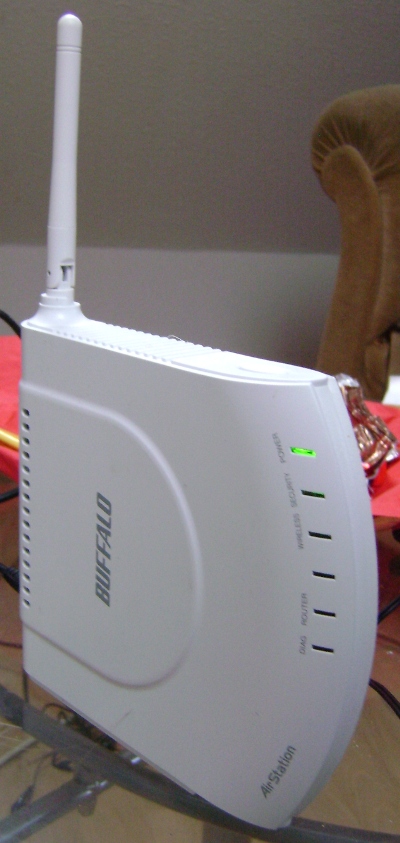Table of Contents
Buffalo WHR-G125
The WHR-G125 is a 802.11g wireless router with a 5 port programmable ethernet switch.
Supported Versions
| Version/Model | S/N | OpenWrt Version Supported | Model Specific Notes |
|---|---|---|---|
| v1.0 | ? | 8.09 | Has unpopulated Hirose U.FL connector inside |
Hardware Highlights
| CPU | Ram | Flash | Network | USB | Serial | JTag |
|---|---|---|---|---|---|---|
| Broadcom BCM3302 V2.9 @ 240MHz | 16MB | 4MB | 4 x 1 | No | Yes | Yes |
Installation
OpenWrt should be installed via TFTP, follow the instructions in the HOWTO section.
The correct image for this device is openwrt-brcm-2.4-squashfs.trx .
Upgrading OpenWrt
This device is supported by sysupgrade.
LuCI Web Upgrade Process
- Browse to
http://192.168.1.1/cgi-bin/luci/mini/system/upgrade/LuCI Upgrade URL - Upload TRX file to LuCI
- Wait for reboot
Terminal Upgrade Process
- Login as root via SSH on 192.168.1.1
- Use the following commands to upgrade.
cd /tmp/ wget http://downloads.openwrt.org/latest/brcm-2.4/openwrt-brcm-2.4-squashfs.trx sysupgrade openwrt-brcm-2.4-squashfs.trx
Hardware
Info
| Architecture | MIPS (low endian) |
|---|---|
| Vendor | Broadcom |
| Bootloader | CFE 1.0.37-1.18 |
| System-On-Chip | Broadcom BCM5354 rev 1 |
| CPU Speed | 240 Mhz |
| Flash-Chip | Spansion S29AL032D90TFI04 |
| Flash size | 4 MiB |
| RAM | 16 MiB |
| Wireless | Broadcom BCM4318 802.11b/g (integrated) |
| Ethernet | Broadcom BCM47xx 10/100BaseT Ethernet / RoboSwitch |
| USB | No |
| Serial | Yes |
| JTAG | Yes |
Photos
Opening the case
Note: This will void your warranty!
- Remove the Torx screw under the bottom label
- Gently tear off the bottom cover
Main PCB
Serial

JTAG
The board has an unpopulated 12-pin Broadcom style JTAG port (JP2).
nTRST 1 2 dead
TDI 3 4 dead
TDO 5 6 dead
TMS 7 8 dead
TCK 9 10 dead
nSRST 11 12 GND
How to connect to JTAG interface, and how to reflash the device with JTAG tools
See port.jtag for more JTAG details.
Specific Configuration
Interfaces
The default network configuration is:
| Interface Name | Description | Default configuration |
|---|---|---|
| br-lan | LAN & WiFi | 192.168.1.1/24 |
| vlan0 (eth0.0) | LAN ports (1 to 4) | None |
| vlan1 (eth0.1) | WAN port | DHCP |
| wl0 | WiFi | Disabled |
Switch Ports (for VLANs)
Numbers 0-3 are Ports 1-4 as labeled on the unit, number 4 is the Internet (WAN) on the unit, 5 is the internal connection to the router itself.
| Port | Switch port |
|---|---|
| Internet (WAN) | 4 |
| LAN 1 | 0 |
| LAN 2 | 1 |
| LAN 3 | 2 |
| LAN 4 | 3 |

To fix the port assignment, apply the following configuration changes:
root@OpenWrt:~# uci set network.eth0_0.ports='0 1 2 3 5'
root@OpenWrt:~# uci set network.eth0_1.ports='4 5'
root@OpenWrt:~# uci commit network
root@OpenWrt:~# reboot |
Failsafe mode
If you forgot your password, broken one of the startup scripts, firewalled yourself or corrupted the JFFS2 partition, you can get back in by using OpenWrt's failsafe mode. →failsafe_and_factory_reset
Buffalo WHR-G125-specific
- Unplug the router's power cord.
- Connect the router's LAN1 port directly to your PC.
- Configure your PC with a static IP address between 192.168.1.2 and 192.168.1.254. E. g. 192.168.1.2 (gateway and DNS is not required).
- Plug the power on and wait for the DMZ LED to light up.
- While the DMZ LED is on immediately press any button (Reset and Secure Easy Setup will work) a few times .
- If done right the DMZ LED will quickly flash 3 times every second.
- You should be able to telnet to the router at 192.168.1.1 now (no username and password)
Buttons
The Bufalo WHR-G125 has two buttons and one switch to toggle router and bridge mode when using the vendor firmware. These buttons can be used with hotplug events.
| BUTTON | Event |
|---|---|
| Router (switch) | bridge |
| Reset | reset |
| AOSS (AirStation One-Touch Secure System™) | ses |